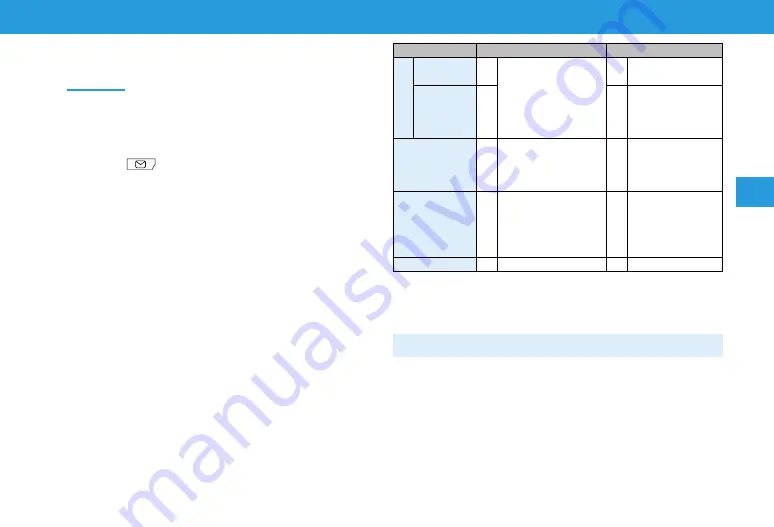
4-1
Messaging
Messaging
4
4
Customizing Mail Address
Default account name is random alphanumerics. To avoid receiving
spam, a mail address that cannot easily be guessed is preferable.
sbm123-abc
@
softbank.ne.jp
Account Name
(Customize this)
Domain Name
y
For more information, visit SoftBank Mobile Website (http://
www.softbank.jp/en/mobile/).
1
In Standby,
(Mail) >
Settings
>
Custom Mail Addr
Handset connects to My SoftBank.
y
Follow the onscreen instructions.
Item
S! Mail
SMS
To
Email
address
P
Up to 254 single-byte
alphanumerics/
Up to 20 recipients
-
-
Phone
number
P
P
Up to 21 single-
byte
alphanumerics/
Up to 1 recipient
Subject
P
Up to 256 double-
byte characters
Up to 512 single-byte
alphanumerics
-
-
Message body
P
Up to 15360 double-
byte characters
Up to 30720 single-
byte alphanumerics
P
Up to 70 double-
byte characters
Up to 70 single-
byte
alphanumerics
*1
Attachment
P
*2
-
-
*1 When SMS Input char. (P.4-5) is set to English (160 char.), up to
160 single-byte alphanumerics can be entered.
*2 Maximum S! Mail size is 300KB including the subject, message
body and attachments.
y
Character limit varies with attachment size.
Message Type & Size
Summary of Contents for 301Z
Page 1: ......






























