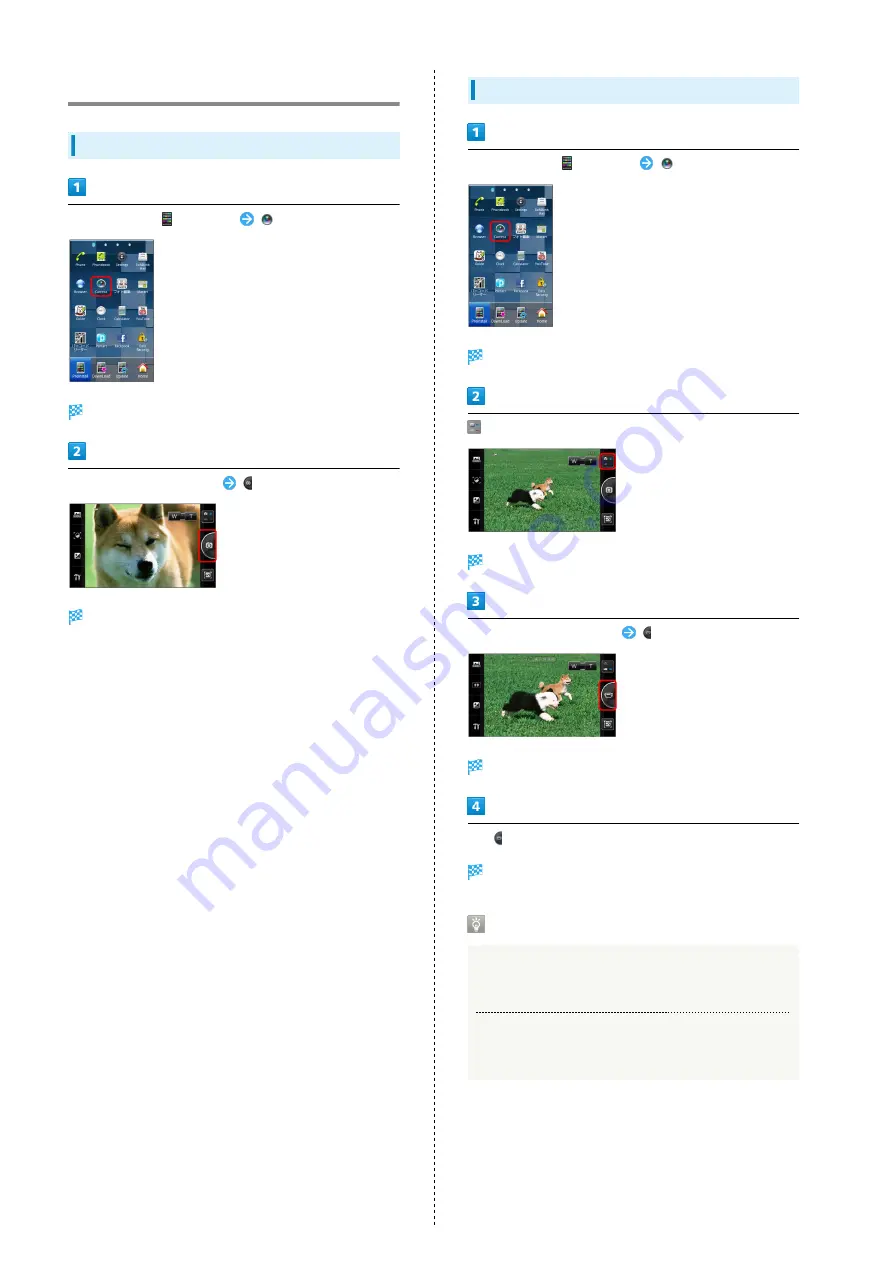
40
Imaging
Capturing Photos
In Home Screen,
(App List)
(Camera)
Camera Viewfinder appears.
Frame subject in Viewfinder
Auto Focus activates. Shutter clicks and photo is saved to
USB Storage.
Recording Videos
In Home Screen,
(App List)
(Camera)
Camera Viewfinder appears.
Video Viewfinder appears.
Frame subject in Viewfinder
Recording begins.
Tap
to end Camera
Recording ends and file is saved to USB Storage.
Imaging Notes
Photo File Format
Photos are saved as JPEG files.
Video File Format
Videos are saved as 3GPP/MP4 files.
Summary of Contents for 102P
Page 1: ...102P User Guide...
Page 2: ......
Page 6: ...4...
Page 26: ...24...
Page 27: ...25 Phone SoftBank 102P Phone Calling 26 Optional Services 27 Address Book 32...
Page 41: ...39 Camera SoftBank 102P Camera Imaging 40...
Page 44: ...42...
Page 45: ...43 Music Images SoftBank 102P Music Images Music Files 44 Image Video Files 44...
Page 47: ...45 Connectivity SoftBank 102P Connectivity Wi Fi 46 Bluetooth 47...
Page 50: ...48...
Page 51: ...49 Global Services SoftBank 102P Global Services Calling Outside Japan 50...
Page 54: ...52...
Page 63: ...61 Appendix SoftBank 102P Appendix Specifications 62 Customer Service 62...
Page 80: ...78...
Page 83: ......
















































