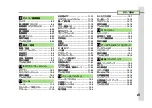安全上のご注意
xvi
Bluetooth
®
機能の利用時に、
データや情報の漏洩に
より発生した損害につきましては、
責任を負いかね
ますので、
あらかじめご了承ください。
■使用上の注意事項
本機の
Bluetooth
®
機能の周波数帯では、
電子レンジ
などの産業・科学・医療用機器や、
工場の製造ライン
等で使用されている構内無線局、
アマチュア無線局
など
(以下、
「
他の無線局
」
と略す)
が運用されていま
す。
他の無線機器との電波干渉を防止するため、
下記
の事項に注意してご使用ください。
1
Bluetooth
®
機能を使用する前に、近くで同じ周波
数帯を使用する「
他の無線局
」が運用されていな
いことを目視で確認してください。
2 万一、
Bluetooth
®
機能の使用にあたり、本機と「
他
の無線局
」との間に電波干渉の事例が発生した場
合には、
速やかに使用場所を変えるか、
Bluetooth
®
機能の使用を停止(電波の発射を停止)してくだ
さい。
3 その他不明な点やお困りのことが起きたときには、
次の連絡先へお問い合わせください。
連絡先:ソフトバンクカスタマーサポート
ソフトバンク携帯電話から
157
(無料)
[一般電話からおかけの場合、
「
お問い合わ
せ先
」
(
A
P.17-43
)
を参照してください。
]
.
周波数帯について
この無線機器は、
2.4GHz
帯を使用します。変調方
式として
FH-SS
変調方式を採用し、
与干渉距離は
10m
以下です。
移動体識別装置の帯域を回避する
ことはできません。
無線
LAN
(以降
「
Wi-Fi
」
と記載)
は、
電波を利用して
情報のやりとりを行うため、
電波の届く範囲であれ
ば自由に
LAN
接続できる利点があります。
その反面、
セキュリティの設定を行っていないときは、
第三者
に情報を盗み見られてしまう可能性があります。
お
客様の判断と責任において、
セキュリティの設定を
行い、
使用することを推奨します。
.
電気製品・
AV
・
OA
機器などの近くでは利用しない
でください。
通信速度の低下や通信不可、
雑音など
の可能性があります。
(特に電子レンジ使用時は、
影響を受けることがあります。
)
.
複数のアクセスポイントが存在するときは、
正し
く検索できないことがあります。
■使用上の注意事項
本機の
Wi-Fi
の周波数帯では、
電子レンジなどの産
業・科学・医療用機器や、
工場の製造ライン等で使用
されている構内無線局、
アマチュア無線局など
(以
下、
「
他の無線局
」
と略す)
が運用されています。
他の
無線機器との電波干渉を防止するため、
下記の事項
に注意してご使用ください。
1
Wi-Fi
を使用する前に、近くで同じ周波数帯を使用
する「
他の無線局
」が運用されていないことを目
視で確認してください。
2 万一、
Wi-Fi
の使用にあたり、本機と「
他の無線局
」
との間に電波干渉の事例が発生した場合には、速
やかに使用場所を変えるか、
Wi-Fi
の使用を停止
(電波の発射を停止)してください。
3 その他不明な点やお困りのことが起きたときには、
次の連絡先へお問い合わせください。
連絡先:ソフトバンクカスタマーサポート
ソフトバンク携帯電話から
157
(無料)
[一般電話からおかけの場合、
「
お問い合わ
せ先
」
(
A
P.17-43
)を参照してください。]
.
周波数帯について
この無線機器は、
2.4GHz
帯を使用します。変調方
式として
DS-SS/OFDM
変調方式を採用し、
与干渉
距離は
40m
以下です。
■
Bluetooth
®
との同時利用について
Wi-Fi
(
IEEE802.11b/g
)
は、
Bluetooth
®
と同一周波数
帯
(
2.4GHz
)
を使用するため、
近くで
Bluetooth
®
機器
を利用したり、
本機の
Bluetooth
®
が
「
On
」
になってい
ると、
通信速度の低下や雑音、
接続不能の原因になるこ
とがあります。
接続に支障があるときは、
Bluetooth
®
機器の利用を中止したり、
本機の
Bluetooth
®
を
「
Off
」
にしてください。
本機を機種変更/解約したり、
長期間使用しなかっ
たときは、
次の機能が利用できなくなります。
.
カメラ、
メディアプレイヤー、
S!
アプリ、
テレビ
.
カメラ機能は、
一般的なモラルを守ってご使用く
ださい。
.
大切なシーンを撮影されるときは、
必ず試し撮り
を行い、
画像を表示して正しく撮影されているこ
とをご確認ください。
.
撮影が禁止されている場所では撮影しないでください。
.
カメラ機能を利用して撮影した画像は、
個人とし
て楽しむ場合などを除き、
著作権者
(撮影者)
など
の許可を得ることなく使用したり、
転送すること
はできません。
.
通話中や通信中は、
同時に他の機能を使用してい
る間や各種操作を行っている間も通話料、
通信料
がかかりますので、
ご注意ください。
Bluetooth
®
機能について
Wi-Fi
(無線
LAN
)について
.
本機の
Wi-Fi
で設定できるチャネルは
1-13
です。
これ以外のチャネルのアクセスポイントには接続
できませんのでご注意ください。
.
利用可能なチャネルは、
国により異なります。
.
航空機内の使用は事前に各航空会社へご確認く
ださい。
.
フランスなど、
一部の国/地域では、
Wi-Fi
の使用が
制限されます。
海外で利用するときは、
その国/
地域の法規制など条件をご確認ください。
機能制限について
モバイルカメラについて
通話中/通信中のご注意
#02UG_004SH_PDF.book xvi ページ 2011年5月24日 火曜日 午前8時15分
Summary of Contents for 004SH
Page 1: ...i 1 2 3 4 5 6 7 8 9 S 10 11 12 13 14 15 16 17...
Page 2: ...ii 5 1 2 3 4 5 6 7 8 9 p P A 1 B...
Page 3: ...iii 1 1 2 3 4 5 P vi P iv 5...
Page 4: ...iv 1 2 3 4 5 6 7 8 9 p P A A...
Page 5: ...v 1 B 3 3 3 3 3 3 3 3 3 P vi 3 AP 1 2 AP 1 7...
Page 9: ...ix 4 5 6 7 8 9...
Page 10: ...x IH IC 1 2 3 USIM 8 5 6 4 4 4 8 4 8 4 02UG_004SH_PDF book x...
Page 11: ...xi 4 4 4 8 8 Li ion00 4 4 4 8 8 8 8 8 4...
Page 13: ...xiii AC AC100V 240V AC DC12V 24V 4 8 4 8 8 8 4 4 9 8 9 8 4 8 7 4...
Page 14: ...xiv AC 13 22cm ICU CCU 4 4 9 8 4 4 8 8 8 8...
Page 15: ...xv 5 35 35 90 36 40...
Page 18: ...xviii AP 17 43...
Page 36: ...xxxvi MEMO...