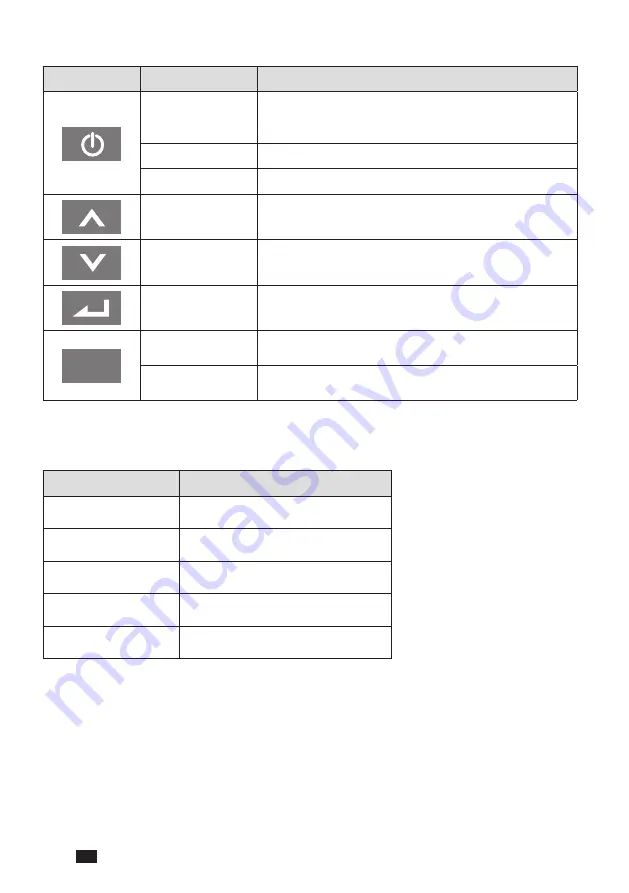
ITYS 1-3 kVA - 551430A - SOCOMEC
22
EN
The following table shows the Buttons status and description:
BUTTONS
FUNCTION
DESCRIPTION
ESC
Power on
The Unit can be powered on by pressing the button for more
than 100 milliseconds and less than 1 second, without utility
input and battery connected
Turn on
Press the button more than 1 second to turn on the UPS
Turn off
Press the button more than 3 seoconds to turn off the UPS
ESC
Scroll up
Press to scroll up the menu option
ESC
Scroll down
Press to scroll down the menu option
ESC
Enter menu
Select/Confirm the current selection
ESC
Exit the present menu Press to exit present menu to main menu or the higher-level
menu without changing the setting
Mute buzzer
Press the button to mute the buzzer temporarily; once a new
warning or fault is active, the buzzer will be activated again
The following table shows the buzzer status and description:
THE BUZZER
GENERAL MEANING
1 beep/ 2 minutes
Load supplied on bypass
1 beep/ 4 seconds
Load supplied on battery
1 beep/ 1 second
Alarming
1 beep/ 0.5 seconds
Overload warning
Continuous beeping
A fault has occurred
















































