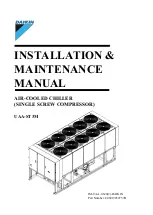10
Tilling
• Make sure that the work area is clear of stones, sticks,
wire, or other objects that could damage the product or
its engine.
• Do not till very wet soil because wet soil tends to stick to
the working tool, preventing proper blade rotation; it could
also cause you to slip and fall.
• Always maintain a firm grip on the product.
For better
guidance, apply light pressure to the handles.
m
WARNING!
Do not place hands, feet, or any other part
of the body or clothing near the rotating blades or any other
moving part. The blades begin to rotate forward once the
trigger switch is depressed. The blades continue to rotate until
the trigger switch is released. Failure to avoid contact with the
rotating blades could cause serious personal injury.
• Do not try to till too deeply or force the product into soil that
is extremely hard or resistant.
• Walk the product through the soil at a normal pace and in
as straight a line as possible.
• Till in slightly overlapping rows. To till most effectively, follow
the pattern indicated in Fig. 10. Start by moving the
cultivator up and down in vertical lines, then work horizontally
from left to right. This will keep the rows even and ensure that
all the ground is tilled without missing any spots.
• Pay special attention when changing direction. Apply
light pressure to the handle in order to lift the blades and
facilitate the turn. Turn the product around using the wheels
as a guide. Gradually release pressure on the handle and
move the blades back to the ground.
m
WARNING!
Stop the motor if the product strikes a
foreign object. Switch the product off, disconnect it from the
power supply, and let it cool completely. Inspect the product
thoroughly for damage and have any damage repaired before
restarting.
Extensive vibration of the product during operation is an
indication of damage. Immediately stop the motor and
promptly inspect and repair the tool.
After Use
• Switch the product off, disconnect it from the power
supply,
and let it cool completely.
•
Check, clean, and store the product as described below.
Care + Maintenance
m
WARNING!
Always switch the product off, disconnect
the product from the power supply, and let the product cool
completely before inspecting, cleaning, or performing any
other maintenance task.
• Keep the product clean. Remove any debris after each use
and before storage.
• Regular and proper cleaning will help ensure safe use and
prolong the life of the product.
• Inspect the product before each use for worn and
damaged parts. If you find broken and/or worn parts, do
not use the tool.
m
WARNING!
Only perform the repairs and maintenance
work described in this manual. Any other work must be
performed by a qualified technician.
General Cleaning
• Clean the product with a dry cloth. Use a brush for areas
that are hard to reach.
• Be sure to clean the air vents after every use with a cloth
and brush.
• Remove stubborn dirt with high pressure air (max. 3 bar).
NOTE:
Do not use chemical, alkaline, abrasive, or other
aggressive detergents or disinfectants to clean this product as
such substances might damage the tool's surfaces.
• Check for worn or damaged parts. Replace worn parts as
necessary or contact the Snow Joe
®
+ Sun Joe
®
customer
service center at 1-866-SNOWJOE (1-866-766-9563) for
repair before using the product again.
Cleaning the Und Working Tool
m
WARNING!
Wear safety gloves when working on or
near the working tool. Use appropriate tools (e.g a wooden
stick) when necessary; never use your bare hands!
• Keep the underbody and blades clean and free of debris.
Use a brush or another implement to remove soil from the
working tool.
Fig. 10
Summary of Contents for SUNJOE TJ600E-RM
Page 16: ...snowjoe com...