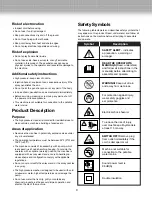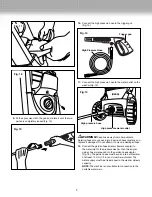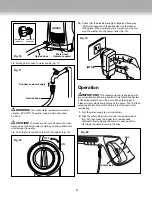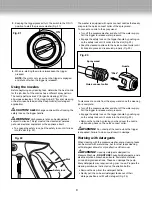Troubleshooting
• Disconnect the unit from the electrical power supply before carrying out maintenance on the machine or when checking that
its parts are in proper working order.
• To avoid unnecessary disappointments, you should check the following before contacting the service organization:
Problems
Possible Cause
Possible Solution
Machine refuses
to start
• Power failure/machine not plugged
into a working receptacle.
• Defective socket.
• Fuse has blown.
• Defective extension cord.
• Check to make sure machine is plugged into
a working outlet.
• Replace fuse. Switch off other machines.
• Try without the extension cord.
• Check the power cord and reset the GFCI.
• Check the hoses and connections are airtight.
• Clean and replace or refer to local distributor.
• Check that the mains voltage corresponds to
specification on the model tag.
• Leave the washer for 5 minutes to cool down.
Clean the nozzle.
• Change to an installation higher than the amp
consumption of the machine. You may try without the
extension cord.
• Allow machine to run with open trigger until regular
working pressure resumes.
• Check that the water supply corresponds to
specifications required.
•
WARNING!
Avoid using long, thin hoses (min. 1/2 in.).
• Clean the nozzle.
• Clean the filter.
• Straighten out hose.
• Please call 1-866-766-9563 for assistance.
• Wait for pump/hoses or accessories to thaw.
• Connect inlet water.
• Clean the filter.
• Clean the nozzle.
• Pump sucking air.
• Valves dirty, worn out or stuck.
• Pump seals worn out.
• Fuse has blown.
• Incorrect mains voltage.
• Thermal sensor activated.
• Nozzle partially blocked.
• Fuse too small.
• Air in inlet hose.
• Inadequate supply of mains water.
• Nozzle partially blocked.
• Water filter blocked.
• Hose kinked.
• Pump/spray gun is leaking.
• Pump/hoses or accessories frozen.
• No water supply.
• Water filter blocked.
• Nozzle blocked.
Fluctuating pressure
Machine stops
Fuse blows
Machine pulsating
Machine often starts
and stops by itself
Machine starts, but
no water comes out
13