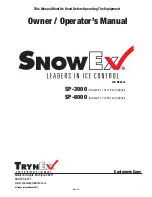© Trynex International 2011
8
Operating the Spreader
Model # SP-3000/SP-6000
SPREADER LOADING
Warning
– Do not overload vehicle. Use chart below to calculate weight of material. Weights of material are an average for
dry
materials.
Material
Weight Per Cubic Ft.
Rock Salt
80-90 lbs.
Sand/Salt Mix
95-120 lbs.
•
Warning – Never leave material in hopper for long periods of time as salt is hygroscopic and will attract atmospheric moisture and harden up.
When spreading sand mix, a 1:1 ratio for Sand/Salt mix is recommended to prevent the material from freezing.
Spreader Operation
• The Dual Variable Speed Controller has dual finger-tip dials for maximum performance, digital system status with warning protection and built-
in Vibrator Switch.
•
To start, press power switch on controller and spreader will accelerate to speed set on spinner and auger dials.
•
To stop, press power on controller to off position.
• Speed of Auger and Spinner may be adjusted separately to get desired flow and spread distance
• The Vibrator Switch is needed for dense material or to increase the flow to the Auger. This eliminates bridging of material in hopper.
• A Material Baffle has been installed in your spreader to stop fine material from free flowing. If using dense or damp material, or if more flow is
desired, remove Material Baffle. However, it is recommended that the Material Baffle remain in place if using bulk salt.
•
It is important that the Inverted Vee not be removed except when servicing.
•
If there are any problems while operating the spreader, refer to Troubleshooting Guide.
Spreading Tips
•
Spread ice melters with the storm to prevent unmanageable levels of ice.
•
Never exceed 10 m.p.h. when spreading.
•
For a wider pass, increase spinner speed.
•
For a heavier pass, drive slower or increase auger speed.
•
Never operate spreader near pedestrians.
•
Calculate spread pattern when near vegetation.
Auto-Reverse “AR” Function
•
If your controller displays “OL” this could indicate a jammed auger
•
To engage the Auto-Reverse “AR” function:
Step1: Shut off Main Power Switch for 3 seconds.
Step2: Turn the Main Power Switch On. When the machine starts to back up the “AR” sequence will automatically start and the
auger will reverse for several rotations to clear the jam.
•
After a pause of several moments, the auger will automatically return to correct rotation.
•
If the jam is still not cleared, the controller will again display “OL” code.
• You may repeat Steps 1 & 2 for a second and third time.
•
If after the third attempt the controller displays “OL” code, you Must extract the material that is causing the problem.
•
Follow all Warning directions when clearing jams.
Rev. 02