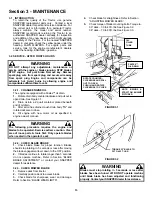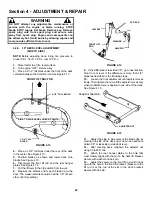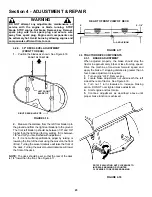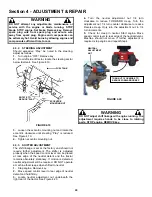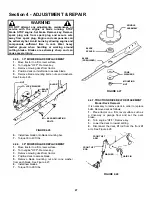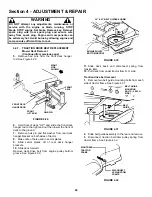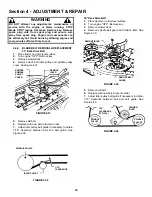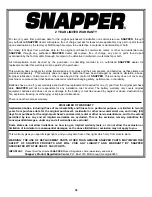26
Section 4 - ADJUSTMENT & REPAIR
WARNING
DO NOT attempt any adjustments, maintenance or
service with the engine or blade running. STOP
blade. STOP engine. Set brake. Remove key. Remove
spark plug wire from spark plug and secure wire
away from spark plug. Engine and components can
be extremely hot. Avoid burns by allowing engine and
components sufficient time to cool. Wear heavy
leather gloves when handling or working around
cutting blades. Blades are extremely sharp and can
cause severe injury.
4.4 MOWER BLADE SERVICE
4.4.1. (STANDARD)
BLADE WEAR LIMITS
All mower blades should be checked for excessive
wear and damage before each use. See Figure 4.22.
FIGURE 4.22
4.4.2. (NINJA)
BLADE WEAR LIMITS
The ninja recycling blade requires more frequent
service intervals than standard blades. Check for
excessive wear and damage before each use. See
Figure 4.23.
FIGURE 4.23
4.4.3.
(STANDARD) BLADE SHARPENING
Blades should be kept sharp at all times. When the
blades are dull, cut grass will be ragged and lawn will
usually turn brown. Sharpen standard blades as
follows:
1.
Move tractor to a firm, level surface.
2.
Turn engine "OFF". Remove key.
3.
Remove mowing deck from tractor.
4.
Remove mower blade(s).
5.
If a blade is in good condition, sharpen cutting edge
at an angle of 22 to 28 degrees. DO NOT sharpen
beyond existing cutting edge. Replace blades not in
good condition. See Figure 4.24.
FIGURE 4.24
4.4.4.
(NINJA) BLADE SHARPENING
The Ninja recycling blades requires more frequent
service intervals than standard blades. When the
blades are dull, cut grass will be ragged and lawn will
usually turn brown. Sharpen standard blades as
follows:
1.
Move tractor to a firm, level surface.
2.
Turn engine "OFF". Remove key.
3.
Remove mowing deck from tractor.
4.
Remove mower blade(s).
5.
Sharpen all cutting edges of the Ninja recycling
blade at an angle of 22 to 28 degrees for optimum
performance. See Figure 4.25.
FIGURE 4.25
NEW
BLADE
WEAR LIMIT.
CUTTING EDGE
WORN.
DANGEROUS CONDITION! DO
NOT USE ON MOWER!
NOTCH FORMING
NEW
BLADE
WEAR LIMIT. (CRACKS
OR NOTCHES BEGIN
TO APPEAR)
DANGEROUS CONDITION!
DO NOT USE ON MOWER!
NINJA BLADE
22º TO 28º
BLADE TIP
22º TO 28º
ORIGINAL CUTTING EDGE
STANDARD BLADE
Summary of Contents for LT180H33 IBV
Page 39: ...39 PRIMARY MAINTENANCE...
Page 40: ...40 PRIMARY MAINTENANCE...
Page 41: ...41 PRIMARY MAINTENANCE...
Page 42: ...42 PRIMARY MAINTENANCE...