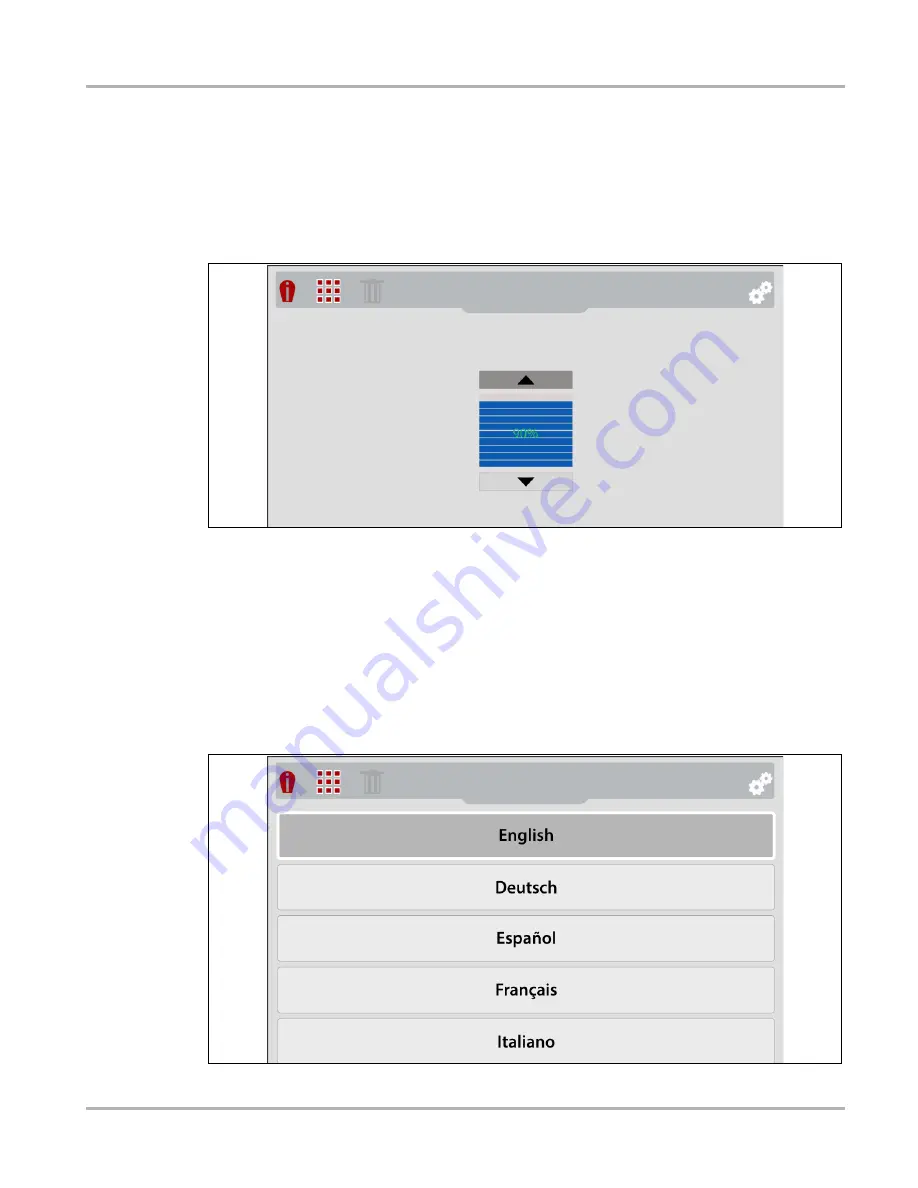
25
Settings
Settings Menu
5.2.5 Brightness
The
Brightness
setting allows you to set the lighting level of the display (
).
Use the
Up / Down
control buttons to change the brightness setting, each press of incrementally
changes the lighting level by 10%.
Press the
N
button to return to the settings menu.
Figure 5-10
Brightness Settings Screen
5.2.6 Language
Selecting
Language
from the menu allows you to select the your preferred language
(
).
Use the
Up / Down
control buttons to make a selection from the menu, then press the
Y
button to
enable the selection and return to the settings menu.
Menu Options:
English
,
French
,
Spanish
,
Italian
,
Polish
,
Dutch
,
German
,
Portuguese
(Brazil).
Figure 5-11
Language Menu






























