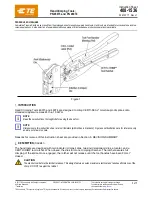12
Inserting the battery into the machine (Fig. C)
Ensure that the exterior of the battery is clean and dry before connecting to the charger or
machine.
Insert the battery (7) into the base of the machine as shown in Fig. C.
Push the battery further forward until it clicks into place.
•
•
Removing the battery from the machine (Fig. C)
Push the battery unlock button (8).
Pull the battery out of the machine as shown in Fig. C.
•
•
Checking the battery charging status (Fig. D)
• To check the battery charge status, push the button (9) on battery shortly.
• The battery has 3 lights indicating the charge level, the more lights that burn, the more charge
the battery has left.
• When the lights are not burning it means the battery is empty and must be charged immediately.
•
•
•
•
Charging the battery with the charger (Fig. D)
Take the battery (7) off from the machine.
Turn the battery (7) to upside down position and slide it onto the charger (11) as shown in Fig. D.
Push the battery until it is fully pushed into the slot.
Plug the charger plug into an electrical outlet and wait for a while. The LED indicators on the
charger (12) will lighten up and show the charger status.
Summary of Contents for BBT-ZOY01
Page 10: ...10 ASSEMBLY A 3 8 1 6 5 7 2 4 C 8 7 1 2 B 5...
Page 16: ......