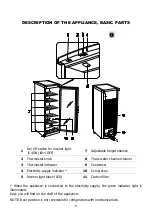5
Preparing the appliance for operation:
It is recommended to prepare the appliance for operation with a helper.
•
The device must only be transported in its vertical position; do not tilt any more than
30°.
•
Remove package. Lift the appliance away from foamed polystyrene base. When
placing, moving, lifting the appliance, do not hold the door handles, do not
pull the condenser at the rear part of the refrigerator and do not touch the
compressor unit. Therefore take out adhesive tapes from sides and simply lift the
appliance up and take out the board. Strip adhesive
tapes off and open the door. Remove the spacer above the
door.
•
When positioning the appliance in chosen location, it will
move more easily into position if you lift the front a little
and incline it backward allowing it to roll on its casters.
•
Take two supports from the bag and insert them into the
guides at the top back part of the appliance (see fig. 4).
The appliance should not be connected to the mains until all packing and
transport materials aren’t removed. Suitably dispose the packaging material.
•
Once the unit has been positioned, wait for about 30 minutes before it is connected to
the mains.
If the device has been tilted more than 30° during transport,
allow it to stand in an upright position for at least 4 hours before
it is connected to the mains. If this is not done, the appliance
compressor may fail.
•
When first starting-up or after a period out of use, before putting the products in the
compartment let the appliance run at least 2 hours.
Summary of Contents for WD35SM
Page 1: ...WD35SM Instruction for Use...