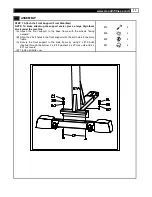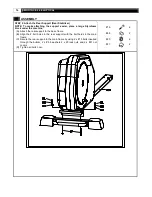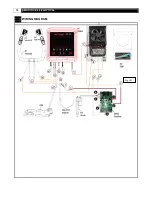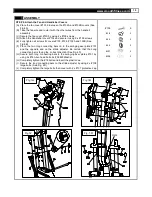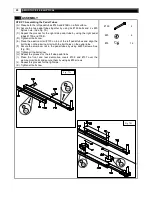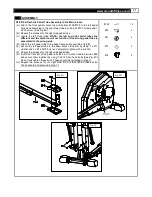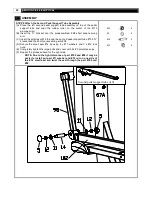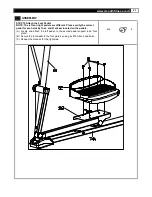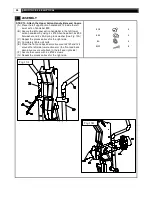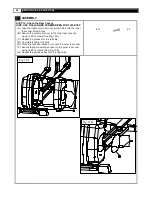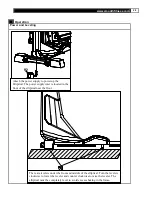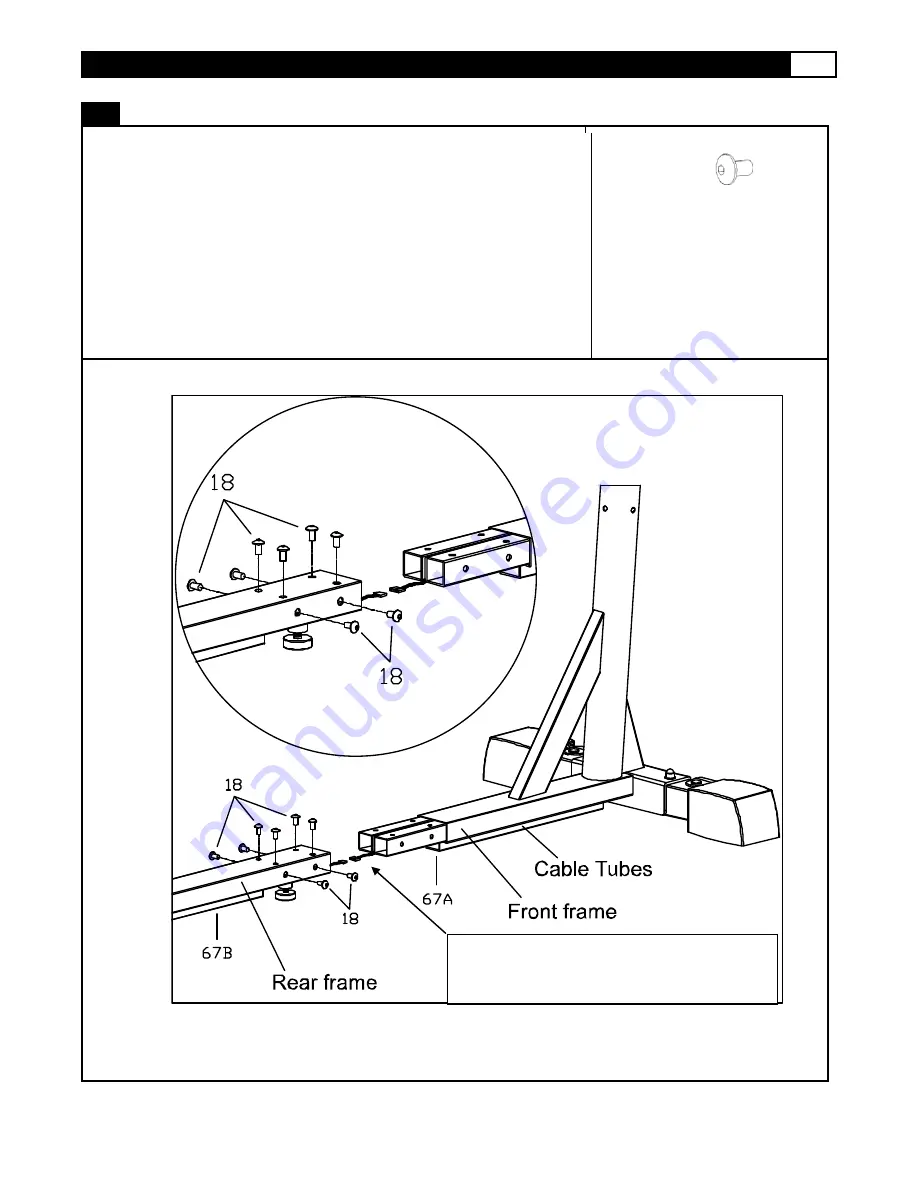
www.smoothfitness.com
15
ASSEMBLY
STEP 3
:
Attach the Base Frame to the Main Frame
NOTE: Caution: Pinch Point Warning Do Not Pinch the Data Cables
Between the Frames. Keep Hands Clear.
(A) Place the base frame flat on the ground in front of the base frame.
(B) Slide the base frame connecting tube inside the main frame connector
tube
(C) Align the main frame bolt holes with the base frame threaded holes and
hand tighten all eight #18 bolts.
(D) Once all eight #18 bolts are inserted, use the Allen wrench to fully tighten
all the bolts.
(E) Now connect the computer cable extending from the main frame to the
cable extending from the base frame.
(F) Insert any extra cable length back in to the frame.
#18
8
Caution: Pinch Point. Do not pinch the
data cables or fingers between the two
frames.