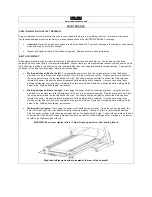www.smoothfitness.co.uk
21
HEART RATE CONTROL
P6 HEART RATE CONTROL
If you select the P6 5K HEART RATE CONTROL program, the upper and lower LCD will show the following:
After completing the user information set up, the TIME LCD shows the blinking factory pre-set workout time 60:00. Press the
INCLINE UP/DOWN buttons to adjust the workout time and press the STOP/ENTER button to confirm. Then the upper LCD
shows initial speed 2.0MPH/3.2KPH and the lower LCD shows initial warm up time 3:00.
Press the START button to start the 3 minutes WARM UP program. Speed starts from 2.0MPH/3.2KPH and INCLINE LEVEL
starts from level 0. Please keep your hand on the hand pulse grips all the time during this workout in order to monitor your
pulse correctly. During the program, if the heart rate monitor fails to sense the pulse you will see P blinking on the PULSE
LCD. If the heart rate monitor senses the pulse properly you will see the stable heart beat sign on the PULSE LCD and the
correct pulse readout on the PULSE LCD. The computer will sense the user pulse every 30 seconds. During the warm up
program you can press the STOP/ENTER button to pause or stop the program or press the START button to re-start the
program. Other buttons will not react during this warm up process.
During the warm up program if heart rate monitor fails to sense the user’s pulse (The PULSE LCD will display P and blink),
the computer will not change the speed. If heart rate monitor senses the user’s pulse properly and the actual user’s pulse
does not reach 65% of the maximum heart rate ((220-age) x 65%), then speed will increase by 0.5MPH/0.8KPH per 30
seconds. If the actual pulse reaches 65% of the maximum heart rate, the speed will remain unchanged. If the actual pulse
reaches 65% of the maximum heart rate over one minute, then the speed will be maintained the same until the warm up
program finishes.
If the actual user’s pulse fails to reach 65% of the maximum heart rate within the first 3 minutes of warm up, the computer will
continue the second 3 minutes warm up program. All workout information continues to count up and the timer counts down
from 3:00. During the second 3 minute warm up, the computer will change the incline level instead of speed. If the heart rate
monitor fails to sense the user’s pulse (The PULSE LCD will display P and blink), the computer will not change the incline
level. If the heart rate monitor senses the user’s pulse properly and the actual user’s pulse does not reach 65% of the
maximum heart rate ((220-age) x 65%), then the incline level will be increased by 1 level per 30 seconds. If the actual pulse
reaches 65% of the maximum heart rate, the incline level will remain unchanged. If the actual pulse reaches 65% of the
maximum heart rate over one minute, then the speed will be maintained the same until the warm up program finishes.
If the actual user’s pulse fails to reach 65% of the maximum heart rate within the second 3 minutes of warm up, the computer
will continue the third 3 minutes warm up program. All workout information continues to count up and the timer counts down
from 3:00. During the third 3 minutes warm up, both speed and incline remain unchanged regardless of the actual pulse. If
time counts down to 0 and 65% of the max. heart rate still can not be reached, the TIME LCD will show FAIL, and the
program will stop and return to POWER ON status.
After the warm up program (if the actual pulse reaches 65% of the max. heart rate to complete warm up program), the
computer will enter the HEART RATE CONTROL program. TIME counts down from the previous setting. Distance and
Calories will continue counting up from the warm up program. During the HEART RATE CONTROL program, the heart rate
monitor will sensor the actual user’s pulse every 30 seconds. If the actual user’s pulse does not reach 85% of the max. heart
rate, then the incline level will be increased by 1 level every 30 seconds. If the actual user’s pulse reaches 85% of the max.
heart rate, then the treadmill performance will be remained the same. If the actual user’s pulse is above 85% of the
max. heart rate, the incline level will be reduce by 1 level. Speed will remain unchanged until the incline level increase up to
15% or the incline level down to 0%. If the incline level is up to 15% and still 85% of the max. heart rate can not be reached,
then speed will start increasing by 0.5MPH/0.8KPH every 30 seconds. If the incline level is down to 0% and still lower than
85% of the max. heart rate can not be reached, then the speed will lower by 0.5MPH/0.8KPH every 30 seconds.
If the actual user’s pulse reaches above 85% of max. heart rate over 3 minutes, the HEART RATE CONTROL program will
be shut down and the computer will enter the one minute COOL DOWN program.
When the TIME counts down to 0, the HEART RATE CONTROL program is completed, and the computer will enter the one
minute COOL DOWN program.
After the COOL DOWN program, the computer will return to POWER ON status.
The purpose of the HEART RATE CONTROL program is to keep the user’s pulse between 65% of the max. heart rate and
85% of the max. heart rate as to reach the most efficient workout result.