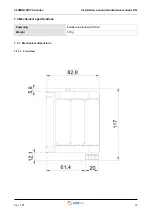FLXMOD MST S4 series
Installation, use and maintenance manual - EN
Ver. 1.01
23
8.7 Housing socket of CFast card memory and micro SD (MSD) memory
The sockets for the CFast memory and for the SD memory are located on front of the device. These memories
are installed inside the device, behind a transparent plastic cover.
8.8 Reset button
The reset button allows the computer to be restarted immediately.
Pressing the button at an inappropriate time may result in data loss and/or damage to the
operative system.
Use only if necessary.
Plastic cover
CFast memory socket
SD memory socket
Summary of Contents for FLXMOD MST S4 Series
Page 8: ...FLXMOD MST S4 series Installation use and maintenance manual EN Ver 1 01 8...
Page 11: ...FLXMOD MST S4 series Installation use and maintenance manual EN Ver 1 01 11 7 3 1 2 Rear view...
Page 12: ...FLXMOD MST S4 series Installation use and maintenance manual EN Ver 1 01 12 7 3 1 3 Top view...