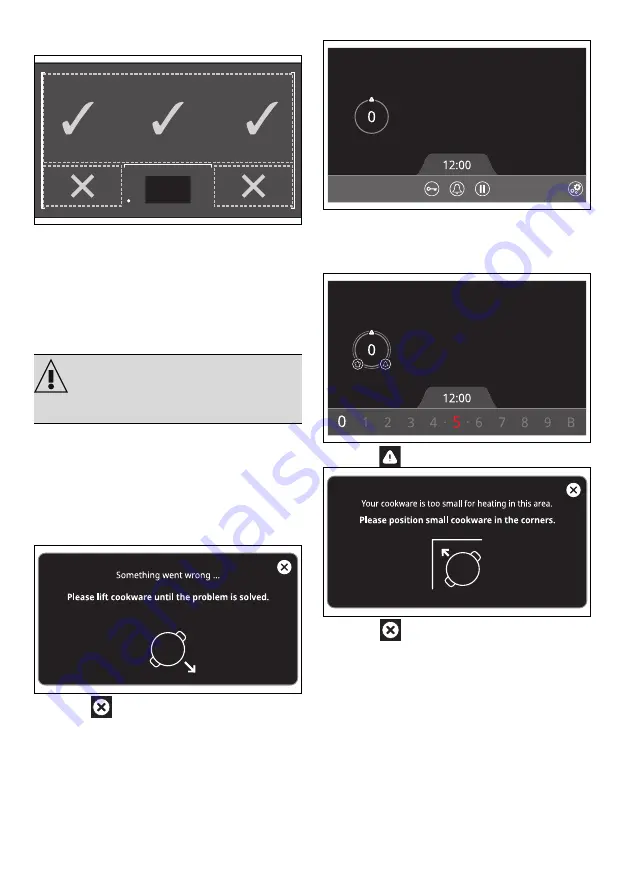
36 - USE
914779706/B
switched on, and should only be placed at the
back of the surface:
If a pan that is too large or non-circular is
placed on the surface before it is switched on, it
might be recognized as two separate pans. In
this case, simply move the pan slightly on the
surface or lift it and put it back down, until it is
detected correctly.
It is recommended to leave a space of a few
centimetres between the pans.
Pan positioning errors
Incorrect detection:
When pans are placed on the surface,
sometimes the automatic detection system may
not be able to determine their exact position.
The following message will appear on the
display:
Touch the
icon to close the error message.
The problem can be overcome by simply lifting
the pan. The error message disappears and the
appliance resumes normal operation.
Pan is too small:
If you place a pan that is too small on the
surface of the appliance, it appears in grey on
the display with an exclamation mark above it:
If you select the pan on the display and wish to
set a power level (e.g. 5), the number of the
required power level appears in red, indicating
that it is not possible to complete the operation:
Touch the
icon to display the error message:
Touch the
icon to close the error message.
To overcome the problem, place the pan in a
corner, inside the lines printed on the hob, or use
a larger pan.
Cookware too close to the display:
If a pan is placed too close to the display or if a
hot pan is detected close to it, the following
Make sure that you always position the
pans within the lines printed on the glass
ceramic surface and do not to place
them too close to the display.









































