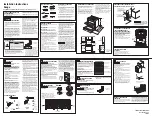29
Instructions for the user
10.3 Removing the door seal (not on pyrolitic models)
To permit thorough cleaning of the oven, the door seal may be
removed.
There are fasteners on all four sides to attach it to the edge of
the oven. Pull the edges of the seal outwards to detach the
fasteners. The seal must be replaced when it loses elasticity
and hardens.
10.4 Removing the internal glass panels
The glass in the door should always be kept thoroughly clean. To facilitate cleaning, it is possible to
remove the door (see 10.2 Removing the door) and place it on a canvas, or open it and lock the hinges
in order to extract the glass panels. The glass panels of the door can be completely removed by following
the instructions provided below.
Warning: before removing the glass panels, make sure that at least one of the door's hinges has been
locked in the open position as described in chapter “10.2 Removing the door”. This operation may have
to be repeated during the glass removal process if the door is accidentally freed.
Removing the internal glass panel:
• Remove the internal glass panel by pulling the rear part
gently upwards, following the movement indicated by the
arrows (1).
• Then pull the front of the glass panel upwards (2).
• Doing this detaches the 4 pins attached to the glass from
their slots in the oven door.
Removing the middle glass panels:
• (pyrolitic models) there are two middle glass panels
attached using 4 small locks. Remove the middle panels by
lifting them upwards.
• (Other models) a middle glass panel may be present; if so,
remove it by lifting it upwards.
Cleaning:
• It is now possible to clean the external glass panel and the
panels removed previously. Use absorbent kitchen roll. In
case of stubborn dirt, wash with a damp sponge and neutral
detergent.
Replacing the glass panels:
• Replace the panels in the reverse of the order in which they
were removed.
• Reposition the internal glass panel, taking care to centre
and insert the 4 pins attached to the glass into their slots in
the oven door by applying slight pressure.
Summary of Contents for SIL68MA8
Page 36: ...9 1 4 7 7 4 7 2 7 A...