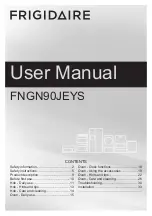Cleaning and maintenance
89
EN
4.4 Vapor Clean
Preliminary operations
Before starting the Vapor Clean cycle:
• Completely remove all accessories from
inside the oven. The upper guard can be
left inside the oven.
• Pour approx. 40 cc of water onto the
floor of the oven. Make sure it does not
overflow out of the cavity.
• Spray a water and washing up liquid
solution inside the oven using a spray
nozzle. Direct the spray towards the side
walls, upwards, downwards and
towards the deflector.
• Close the door.
Vapor Clean cycle setting
1. Turn the function knob to the
symbol
and the temperature knob to the
symbol.
2. Set a cooking time of 18 minutes using
the digital programmer.
3. At the end of the cooking time, the timer
will switch the oven heating elements off
and the buzzer will start to sound.
Vapor Clean is an assisted cleaning
procedure which facilitates the
removal of dirt. Thanks to this
process, it is possible to clean the
inside of the oven very easily. The
dirt residues are softened by the
heat and water vapour for easier
removal afterwards.
Improper use
Risk of damage to surfaces
• Remove any food residues or large spills
from previous cooking operations from
the inside of the oven.
• Carry out assisted oven cleaning
operations only when the oven is cold.
We recommend spraying
approx. 20 times at the most.