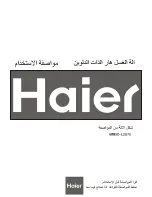User instructions
13
Information shown on front display
End of cycle message
End
Estimated wash cycle duration and
time remaining
01: 55
Delayed start information
Start in "X" hours
Error message
Error 01 ……11
Softener setting
h.3
Program phase icons.
They indicate the program status when a
program is running
Prewash
Wash
Rinse
Drying
The icon appears if the washing program is cancelled or if there
is an error.
It does not appear during the drainage phases that are normally
part of the washing program, if it is carried out correctly.
N.B.:
-
With the
door open
, the display
switches off
after about
10 seconds with
no commands
.
-
With the door closed, if the dishwasher is programmed but
the start is not
confirmed
(cycle not confirmed, program interrupted, start not confirmed…)
the name
smeg
appears
on the display after about
10 seconds.
WASH PROGRAM SELECTION AND SWITCHING-ON
For selection of the most suitable program for the dishes to be washed,
refer to the table below, which specifies the recommended type of wash,
also considering the type of dishes and the degree of soiling.