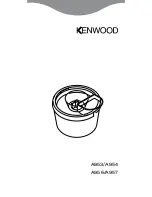7
EN
7
Use
Caution
• The filter holder and the
permanent filter may be hot
after the coffee has been
brewed. Be careful when
removing them.
• The base of the jug may be
very hot after the coffee has
been brewed. Take care when
removing it and make sure that
you do not place the jug on a
heat-sensitive surface.
• The Keep Warm plate remains
warm after the coffee has been
brewed: be careful not to touch
it when removing the jug.
KEEP WARM mode
Once the coffee has been brewed,
the
KEEP WARM
mode is activated
automatically and keeps the warming plate
on for 40 minutes. In this way, the coffee will
remain hot for 40 minutes after it has been
brewed.
In the
KEEP WARM
mode, the LED of
button
(17)
flashes slowly and the
KEEP
WARM
icon lights up on the display.
At the end of the
KEEP WARM
mode,
button
(17)
turns off automatically.
The
KEEP WARM
mode can be stopped
manually at any time by pressing button
(17)
: the LED of button
(17)
and
the
KEEP WARM
icon turn off.
The
KEEP WARM
mode cannot
be activated if brewing is stopped
manually or if the
4 CUPS
mode
is active.
4 cups function
Brews a small amount of coffee,
corresponding to approximately 4 cups:
• Press button
(19)
to activate it, the
LED turns on.
• Press button
(19)
again to deactivate
it.
Autostart function
The automatic start time has to be set
before the automatic start function can be
programmed.
Setting the Autostart time
• Make sure that the time displayed is
correct. Otherwise, set the correct time as
described in section
“Machine settings”
.
• Press and hold the button for 3 seconds to
set the time for the automatic start mode:
the LED of the button and the time display
(
HH:MM
) start to flash.
• Move the lever up (
+
) or down (
-
) to set
the time.
• Confirm the time by moving the lever to
the central position and press (
OK
): the
set time will be saved automatically and
will be used until it is modified.