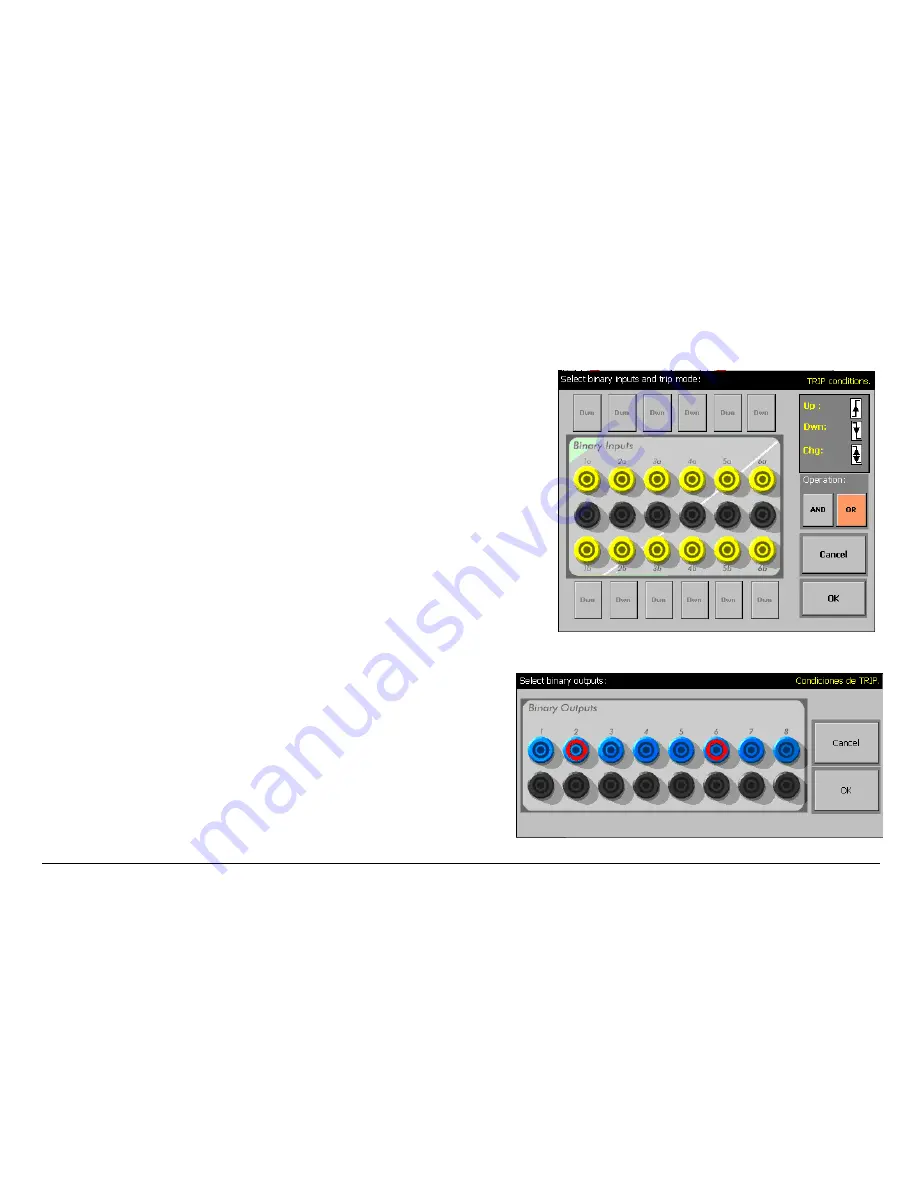
MENTOR 12 USER’S MANUAL
SECTION 2: BASIC CONTROL – Page 35
•
If you wish to start the timer by the action of a Binary Input combination, press
the relative button to activate it and the indicator will light up in red. With the
button situated on the right you will access a menu which permits selecting
these inputs, simply by pressing the terminals of the input you wish to use.
Each one of the inputs has a cyclic operation button associated with it, which
selects its active mode between UP (input activation) DOWN (input
deactivation) or CHG (Change in input status). It can also be selected if the
action logic between the inputs is OR (the timer start will be activated when
ANY of the inputs selected changes to the logic status selected) or AND (the
timer start will be activated when ALL the inputs selected change to the logic
status selected)
•
If you wish to start the chronometer by the action of a Binary Output,
press the relative button to activate it and its indicator will light up in red.
With the button situated on the right you will access a menu which
permits selecting these outputs, simply by pressing the terminals of the
output you wish to use. In this case neither status nor logic can be
configured. The selected outputs always act as OR and activate the start
when the status is CHANGED.






























