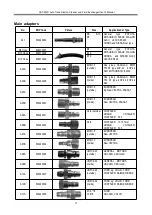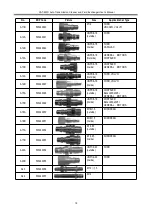CAT-601S Auto Transmission Cleaner and Fluid Exchanger User’s Manua
l
6
Fig.6
2. The main menu of display screen is as shown in Fig.7.
Fig.7
Item
Description
Old oil sampling
Sampling the oil from AT
Add detergent
Add ATF detergent to AT
Exchange
Exchanging ATF
Adjust fluid level
Adjusting the quantity of fluid inside AT
Empty new tank
Draining left fluid inside new fluid tank
Empty used tank
Draining used fluid inside used fluid tank
System setting
Modifying the system parameter, e.g.: Calibration of electronic
scale, adjusting contrast, language selection, database entry.
Operations
Note:
During the unit is in operation, it will produce the
vibration with a certain frequency and noise. This is
the normal performance. Do not take it as the
malfunction.
1. Preparation
1.1 Jack vehicle
Jack the vehicle to keep the drive wheel off the ground
at least 200mm, apply the parking brake and block the
driven wheels in front and behind.
1.2 Connecting hose
1)
Locate the fluid hose that is connected between the
radiator and transmission at the most convenient
location and then disconnect the adaptor. Locate the
matched connector inside the connector box and
connect it to the disconnected adapter.
2)
Connect
the
two
hoses
marked
“TO
TRANSMISSION” of CAT-601S to the disconnected
two ends of the hoses of automatic transmission (no
necessary to consider the direction of the fluid flow).
Refer to Fig.7.