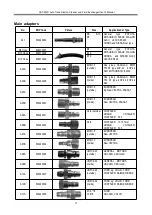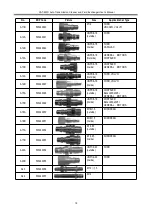CAT-601S Auto Transmission Cleaner and Fluid Exchanger User’s Manua
l
15
Fig.49(b)
9.7 Vehicle Adding
Select [Vehicle Adding] setting option on the Main Menu of
[System Setting], and then press OK key to OK the
interface as shown in Fig.50.
Fig.50
Select [MENU] option, and then press OK key to OK the
interface as shown in Fig.51. Press the LIGHT key can
switch between uppercase and lowercase letters.
Fig.51
According to prompts on the interface, add the menu
(such as BMW). The interface is as shown in Fig.51.
Fig.52
Press OK key to OK the menu of BMW. The interface is as
shown in Fig.53.
Fig.53
Select [BOTTOM NODE] option can add the last layer
menu, and then press OK key to confirm. The interface is
as shown in Fig.54.
Fig.54
OK the fluid amount (such as 12.000, unit: L) to be
changed, and then press OK key to confirm performing.
Press RETURN key to return.
Select the menu option to be deleted, and then press DEL
key. The interface is as shown in Fig.55.
Fig.55
Press OK key executive delete function. Press RETURN
key to return to the previous menu directly.
9.8 Print Setting
Select Print Setting option, the system will OK the
interface as shown in Fig.56.