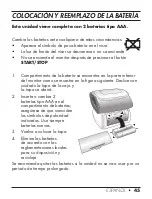56 •
ESPAÑOL
FUNCIÓN DE MEMORIA
Consultar Mediciones Previas en su Memoria
Este monitor almacena y recuerda hasta 60 mediciones por usuario,
además de un promedio de las últimas tres mediciones en la
memoria. Estas medidas pueden ser compartidas con su médico o
formación profesional de la salud para evaluar su salud en general.
Seleccione el usuario que desee revisar
siguiendo los pasos en la página 50 de
este manual.
1. Cuando la unidad esté apagada (una
pantalla en blanco), presione firmemente el
botón
M
para activar la pantalla.
2. El primer punto de vista será el promedio de
las 3 últimas mediciones en la memoria, Fig
1, aparecerá en la pantalla el icono AVG.
3. Oprima y suelte el botón
M
para desplazarse
por el Banco de memoria de medición más
reciente al más antiguo en la memoria.
La pantalla parpadeará brevemente ‘No’
y la memoria número en secuencia (es
decir, 04), Fig 2 y luego Mostrar la lectura
correspondiente, Fig 3.
La exhibición incluirá la fecha y hora que
se registró la medición, el indicador de
hipertensión y el número de secuencia de
memoria.
AVG
mmHg
/
mmHg
(
( )
)
/
No
/
Fig. 1
Fig. 3
Fig. 2