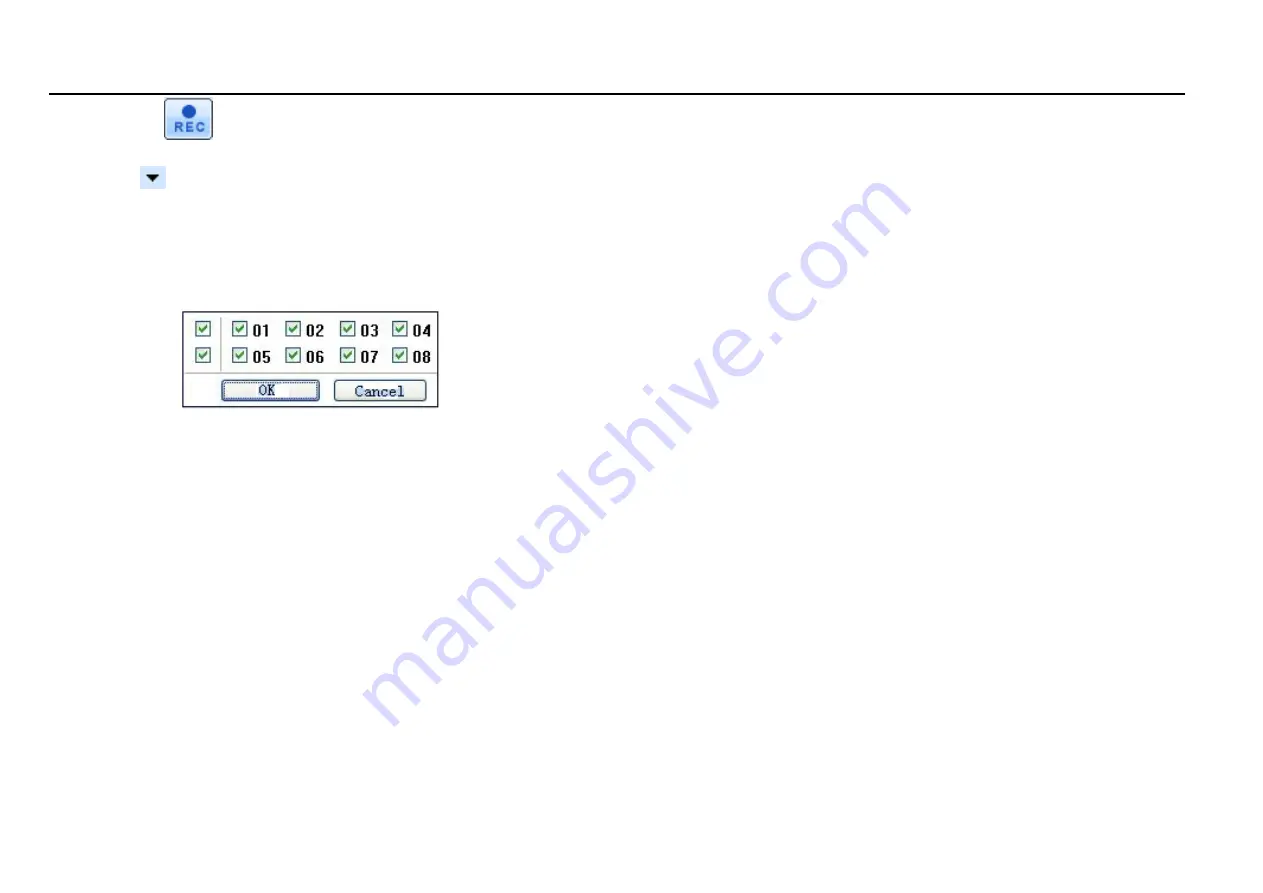
Digital Video Recorder User Manual
64
Note: click
button to record manual and the record file will be saved in user’s PC.
Screen display mode:
Click the
icon beside the screen display mode, channel select dialog will appear as below:
Take 8-channel DVR for example: user can tick off
channels form 1-ch to 8-ch at random to display the live
pictures, 6 channels can be selected at most. Then click
OK button to confirm the setting.
Snap pictures
Fig 7-3 Channel select dialog






























