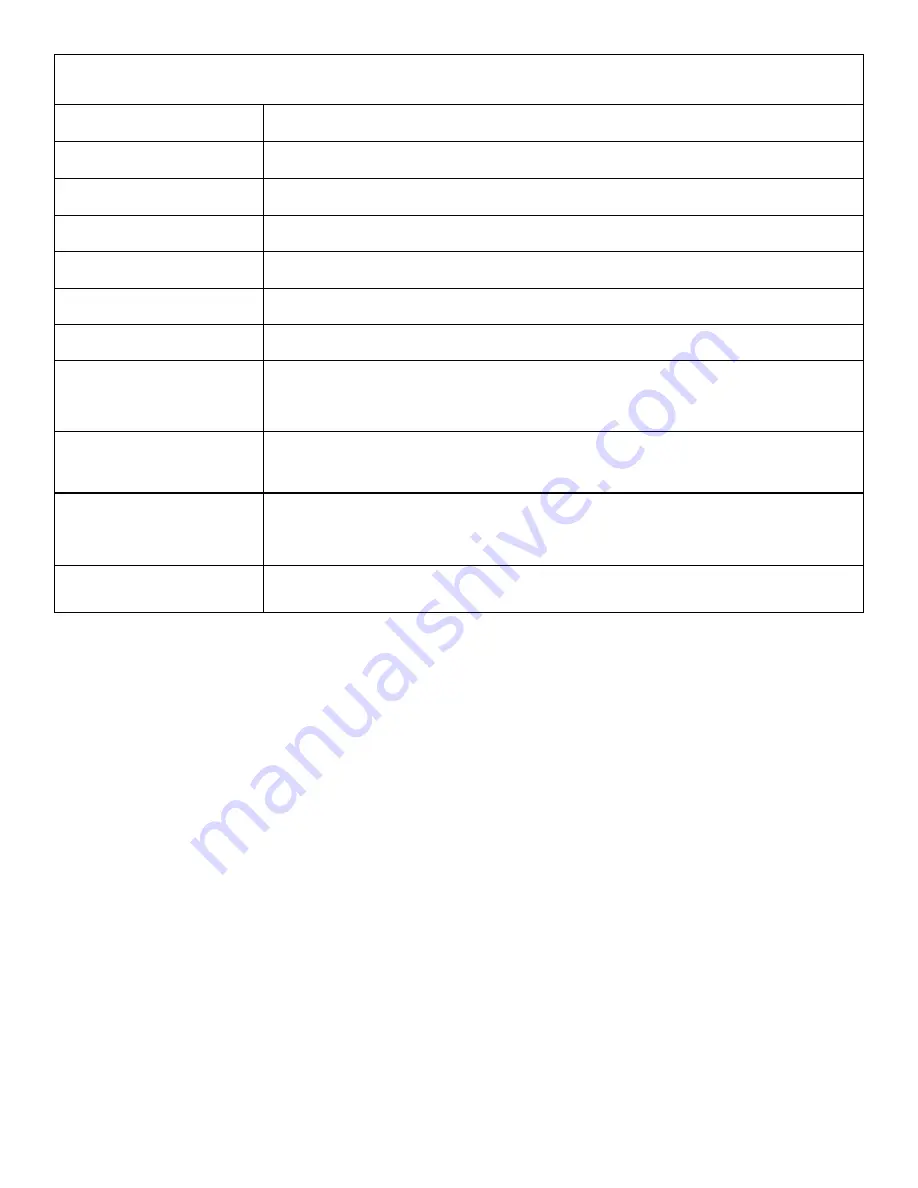
7
CONTROL USING HOT KEYS
HOT KEY SEQUENCE
FUNCTION
Ctrl Ctrl o Enter
Activate onscreen menu.
Ctrl Ctrl f # Enter
Activate Full mode. # represents the display input number selected.
Ctrl Ctrl q Enter
Activate Quad mode.
Ctrl Ctrl p # Enter
Activate PiP mode. # represents the display input number to be displayed large.
Ctrl Ctrl r Enter
Reboot the HDMV-KM
Ctrl Ctrl k # Enter
KM Mode, Allows or Blocks cursor movement between displays. # represents 0 or
1 (0 = Block, 1 = Allow)
Ctrl Ctrl m # Enter
Switches the keyboard, mouse, video & USB ports to the computer number en-
tered.
Ctrl Ctrl w # Enter
Learn EDID. 1 and 2 learns one of two EDID settings stored in the HDMV-KM. 3
learns the EDID in the local monitor.
Ctrl Ctrl d # Enter # Enter
Dual Mode, Displays the first # on the left and the second # on the right.
Ctrl Ctrl u # Enter
Assign two Type A 2.0 USB ports to computer on input # specified




























