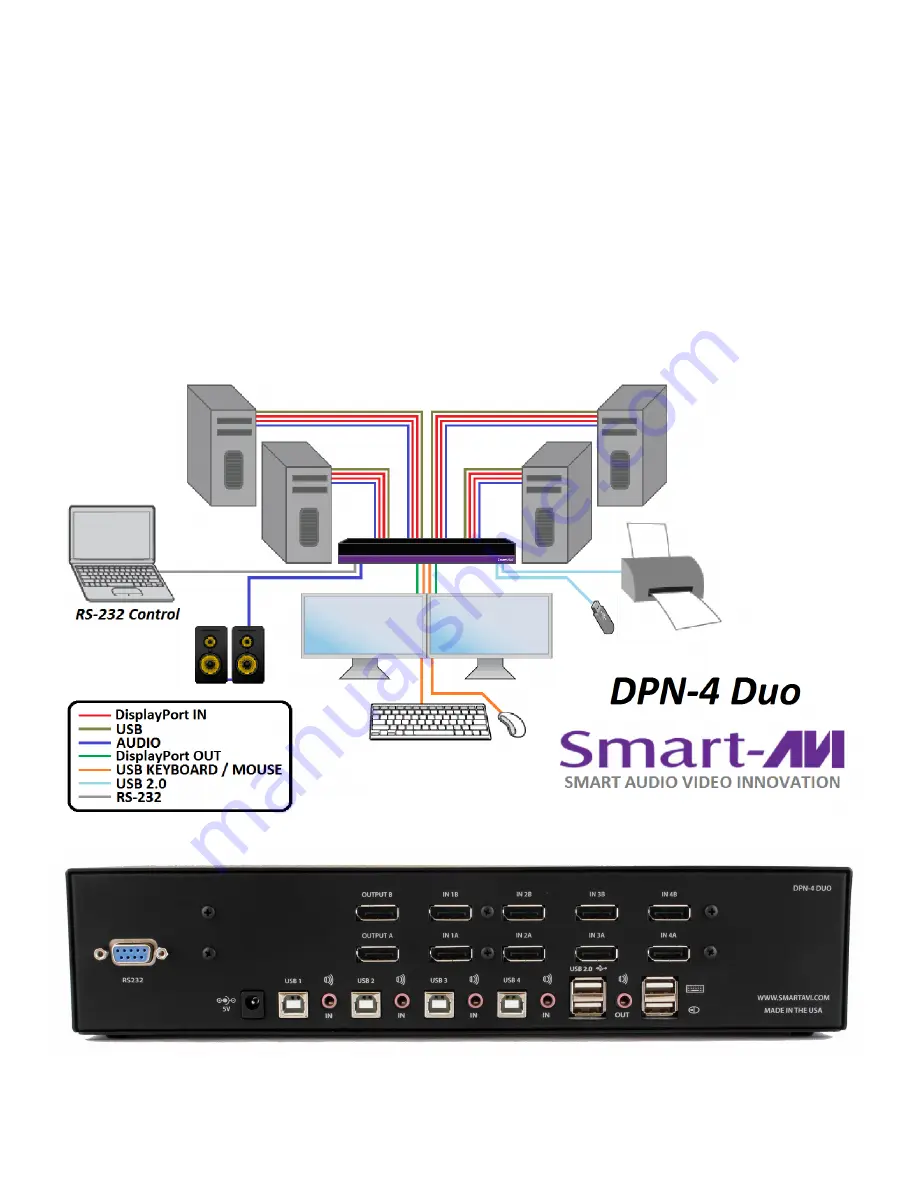
5
HARDWARE INSTALLATION
1. Ensure that power is disconnected from the DPN-4 Duo.
2. Connect the DisplayPort cables, USB cables (male-A to male-B) from the computers to the respective
input ports on the DPN-4 Duo.
3. Optionally connect Audio cables from the computers to the input ports on the DPN-4 Duo.
4. Optionally connect RS-232 for control functions.
5. Connect the USB keyboard and mouse to the two USB ports marked for them on the right.
6. Connect the DisplayPort monitors to the OUT connectors on the DPN-4 Duo.
7. Optionally Connect speakers to the Audio out jack on the DPN-4 Duo.
8. Optionally connect up to 2 USB devices to the DPN-4 Duo
9. Power on the DPN-4 Duo.
Note: The 2 USB ports on the right are dedicated for keyboard and mouse emulation. The 2 on the left are
for other USB peripherals. (flash drives, printers, etc.)
Figure 5-1
DPN-4 Duo









