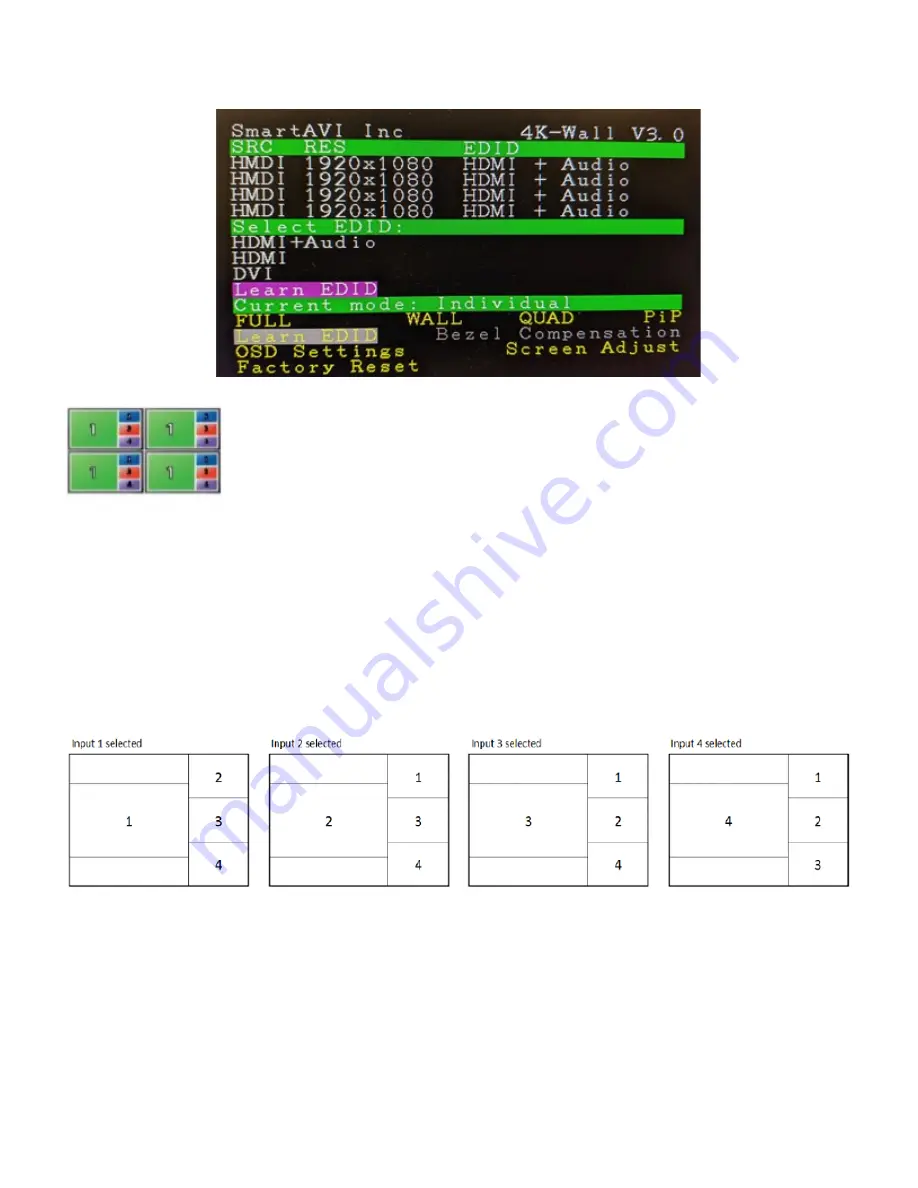
10
ON-SCREEN DISPLAY (OSD) (CONTINUED)
PiP Mode:
PiP MODE: Users can create Picture in Picture (PiP) displays on each screen using all four inputs, with
one large HD source and three accompanying PiP sources alongside.
Press the MENU button and navigate to highlight PiP.
Press FULL to select into PiP and use 1 (Down) or 2 (UP) button to highlight and select the desired
input number to be set as the largest display.
Press FULL. The other inputs will be displayed on the right side starting with the lowest number
input at the top to the highest number input towards the bottom. See Figure 7-5
Figure 7-5
The input displayed the largest can be switched by repeating step 2 above using a different input.





















