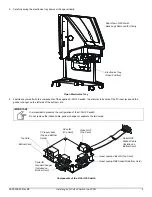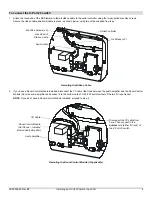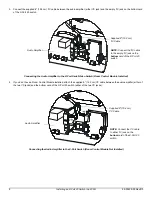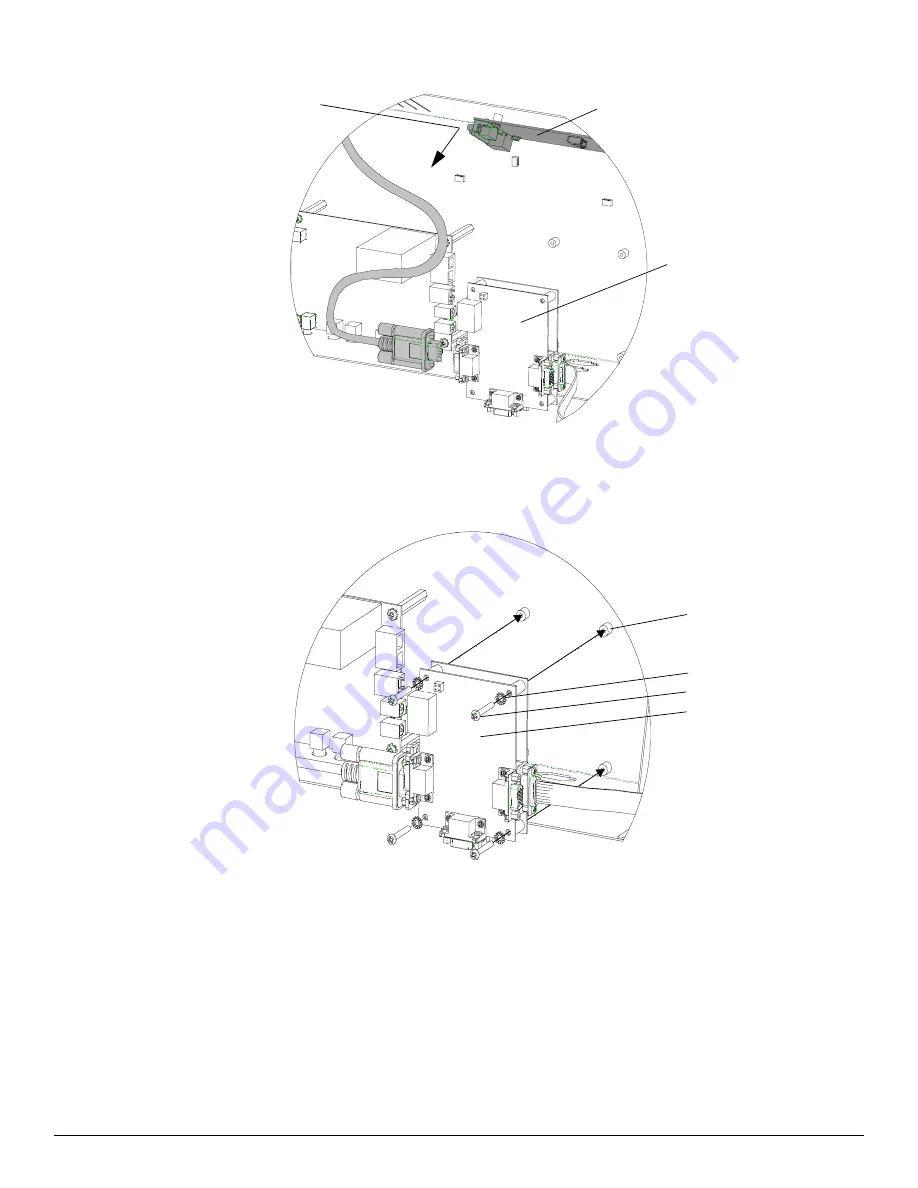
4
Installing an X-Port 20 Switch in a 2000i
99-00539-00 Rev B0
7.
Unplug the DB9 cable from the serial controller and plug it into the gender changer on the
bottom
card of the X-Port 20 switch.
Rerouting the DB9 Cable to the X-Port 20 Switch
8.
Using a Phillips No. 1 screwdriver, install the X-Port 20 switch on the studs in the electronics tray and secure it in place with the four
supplied pan head screws and star washers.
Installing the X-Port 20 Switch in the Electronics Tray
Serial Controller
Unplug DB9 cable
(From Resident
Computer Serial
Port)
Plug DB9 cable into gender
changer on
bottom
card
(connector not shown in image)
X-Port 20 Switch
Studs (x 4)
Star Washers (x 4)
Pan Head Screws (x 4)
X-Port 20 Switch
Summary of Contents for X-Port 20
Page 4: ...ii 99 00539 00 Rev A0 ...