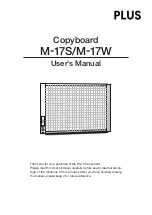26
Using Your Interactive Whiteboard System
99-00964-20 A0
Audio Control
Mute, Disable
Volume Control
and Closed
Captioning
Use these options to turn your settings
On
or
Off
.
Closed
Captioning
Language
This option adjusts the closed captioning language to
CC1
or
CC2
.
Default Settings
Auto Signal Detect Select
On
to scan until the first input signal is found, or select
Off
to
keep signal detection in one input connector.
Lamp Reminder
Select
On
or
Off
to show or hide the warning message when the
change lamp message appears.
Lamp Mode
Use this option to adjust brightness to
Standard
or
Economy
.
Auto Power Off
(minutes)
Use this option to set the countdown timer from 0 to 180 minutes.
Zoom
Use this option to adjust the zoom in or out from 0 to 30. The settings
will change the image settings when they’re done mechanically with
the boom.
Projector ID
Use this option to set the projector ID number from 0 to 99.
Keystone
This option adjusts the vertical keystone on the projector from
-40 to 40.
NOTE:
Do not adjust this option unless advised to do so by a certified
SMART Technical Support Specialist
Aspect Ratio
This options adjusts the image output to
Fill Screen
,
Match Input
or
16:9
.
Start up Screen
This option selects the type of start up screen to
SMART/User
,
Capture User Start up Screen
or
Preview Start up Screen
.
Set to Default
This option (
On
or
Off
) resets all of your projector settings to their
factory defaults.
NOTE:
Do not adjust this option unless you want to reset all of the
applied settings, or unless you are advised to do so by a certified
SMART Technical Support Specialist
Network Settings
Status
This screen displays the network connection status as
Connected
or
Disconnected
.
DHCP
This option turns the network DHCP
On
or
Off
.
Password
Reminder
This option allows you to send an email password to yourself, using
Web Management.
Menu Heading
Settings
Description
Summary of Contents for Parts Kit for SMART Board 560
Page 8: ...vi Important Information 99 00964 20 A0 ...
Page 14: ...4 About Your UF55 Projector Parts Kit 99 00964 20 A0 ...
Page 32: ...22 Connecting Your Interactive Whiteboard System 99 00964 20 A0 ...
Page 38: ...28 Using Your Interactive Whiteboard System 99 00964 20 A0 ...
Page 56: ...46 Appendix A Remotely Managing Your Interactive Whiteboard System 99 00964 20 A0 ...
Page 68: ...58 Appendix B Replacing Your UF55 Projector Lamp 99 00964 20 A0 ...
Page 75: ......