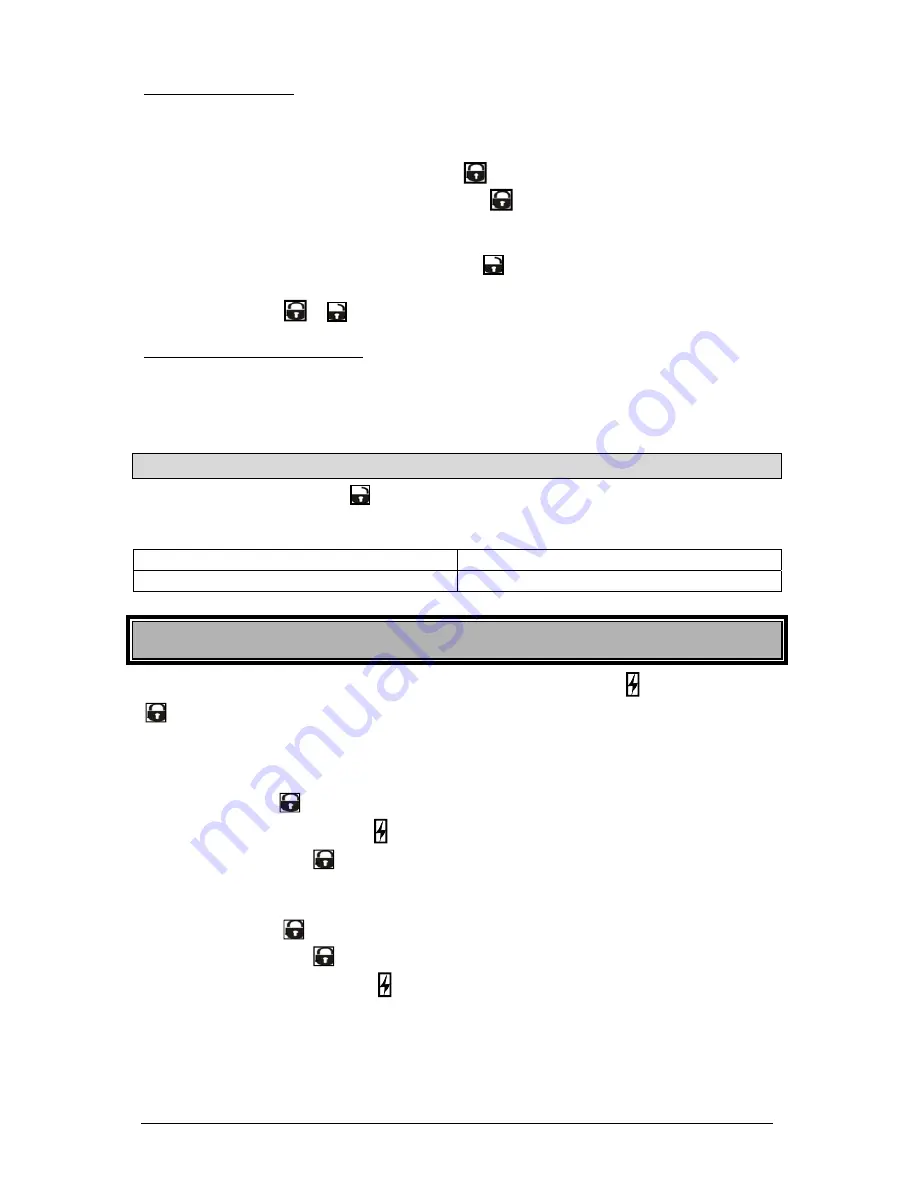
P.18
User Guide
OEM
Style
Alarm
The OEM-style alarm (if configured by your installer) monitors the doors, hood and ignition switch
of your vehicle. It will sound the horn if a door or the hood is opened, or if the key is turned in the
ignition.
•
To arm the OEM-style alarm, press the
button on the transmitter.
- The OEM-style alarm will ONLY arm if the
button on the transmitter is pressed.
- The LED on the antenna will flash slowly to indicate that the OEM-style alarm is now
armed.
•
To disarm the OEM-style alarm, press the
button on the transmitter.
-
To stop the horn from sounding if the OEM-style alarm is triggered, press the
or
button, or put the system in and out of Valet Mode (page-12)
Intrusion
Codes
via
horn
The system monitors the following:
•
Doors
•
Hood
•
Ignition
Note: If an intrusion has occurred the HORN will sound for a maximum of 1 minute
If an intrusion has occurred and
pressed, the horn provides an intrusion code corresponding to
the type of intrusion that occurred.
Diagnostic table:
1x = power interruption
4x = Doors intrusion
3x = Hood
6x = Ignition
Missing
a
Start
or
a
Stop
Confirmation
If you have not received a Start or the Stop confirmation after pressing the button, pressing the
button within range of the remote starter’s signal will refresh the display and will confirm if the
vehicle was started or stopped.
If no start confirmation was received:
•
Press the
button:
¾
The remote’s icon will start flashing
¾
The
icon and runtime time countdown will be displayed.
If no stop confirmation was received:
•
Press the
button:
¾
The
will be displayed
¾
The remote’s icon and the runtime countdown will disappear.

















