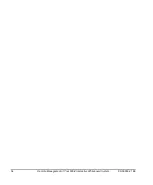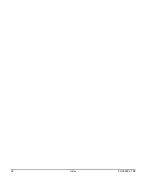99-00850-21 B0
Index
59
Index
A
Adjusting
Advanced image adjustment options,
Default settings,
Auto input search,
Beep,
Blackboard mode,
Fan mode,
Keystone,
Lamp power,
No signal power off,
Projection mode,
Resetting all,
Color, tint and sharpness,
Contrast,
Picture mode,
Keystone alignment,
Position adjustment options,
Frequency,
Horizontal position,
Phase,
Vertical position,
Projector settings,
Setting display,
Background,
Icon,
Language support,
Screen size,
Start-up screen,
User defined logo,
After completing installation,
Automatically switching source inputs,
B
Before installing your system
Environmental requirements,
Before using your system
Final steps,
C
Cables
Harness cable (ECP),
Optional accessories,
Cautions
Dust,
Electrostatic discharge,
Environment,
Water and fluid resistance,
Cleaning,
Pen tray,
Removing permanent marker stains,
Compensating fan mode for elevation,
Connecting
Connecting a host computer to the ECP,
Connecting a host computer to the projector,
Digital and document cameras,
DVD players and VCR’s,
Peripheral visual or audio-visual devices,
E
Elevation
Compensating fan mode settings,
Environmental requirements
Dust and scratching,
Electrostatic discharge,
Water and fluid resistance,
Wave interference,
Eraser,
Extended control panel (ECP)
Connecting a host computer,
Connecting peripheral audio-visual devices,
G
Getting information
On Ink Aware applications,
On lamp status,
Summary of Contents for SmartBoard 600i2
Page 1: ...Configuration and User s Guide SMART Board 600i2 Interactive Whiteboard System...
Page 8: ...vi Important Information 99 00850 21 B0...
Page 16: ...6 About Your 600i2 Interactive Whiteboard System 99 00850 21 B0...
Page 30: ...20 Before Installing Your 600i2 Interactive Whiteboard System 99 00850 21 B0...
Page 50: ...40 Maintaining Your 600i2 Interactive Whiteboard System 99 00850 21 B0...
Page 64: ...54 Remote Management of Your 600i2 Interactive Whiteboard System 99 00850 21 B0...
Page 72: ...62 Index 99 00850 21 B0...
Page 73: ......