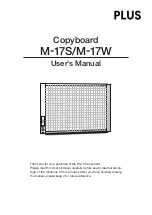A P P E N D I X B
Remotely managing your system through an RS-232 serial interface
67
3D function controls
Use these commands to select the 3D function.
Usable command
by power state
Property
Valid values
Notes
Standby
/ idle
On
set or get
3denable
• on
• off (default)
set or get
3dinvert
• leftright (default)
• rightleft
set or get
3dformat
• FieldSequential
• FrameSequential
(default)
• TopBottom
• FramePacking
• SideBySide
• SideBySideFull
Adjusting projector settings
The remote control’s Menu button enables you to access the on-screen display to adjust the
projector settings.
I M P O R T A N T
Keep your remote control in a safe place because there is no other way to access menu
options.
Setting
Use
Notes
Image Adjustment menu
Display Mode
Indicates the projector’s
display output
(
SMART Presentation
,
Bright Room
,
Dark Room
,
sRGB
and
User
).
The default is
SMART Presentation
.
Brightness
Adjusts projector brightness
from 0 to 100.
The default is 50.
Contrast
Adjusts the difference
between the lightest and
darkest parts of the image
from 0 to 100.
The default is 50.