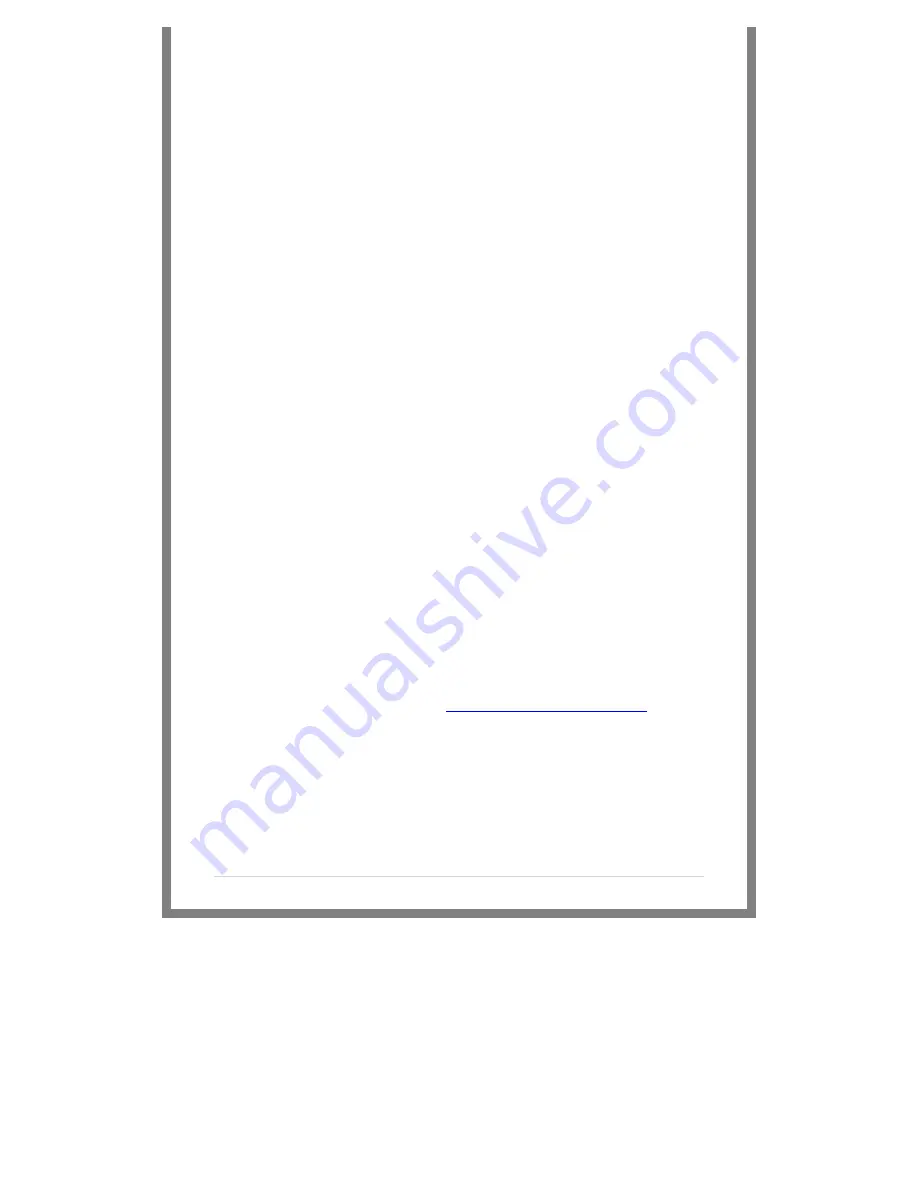
3 |
P a g e
Caring for your DP6 Monitor
* The DP6’s DC input is
CENTER PIN POSITIVE
. Always check
polarity of any custom cable implementations. SmallHD is not
liable for any power related damage to your monitor due to
incorrect polarity. A demonstration on how to check for polarity
can be found at http://videos.smallhd.com/d-‐tap-‐polarity-‐for-‐
smallhd-‐monitors/
* The DP6’s max input voltage is 18vDC. Over powering can result
in damage to your DP6. SmallHD is not liable for any damage due
to overpowering the unit.
* Not all power sources are created equal. Using off-‐brand
batteries can result in undesired performance and longevity
issues.
* Do not attempt to disassemble the DP6.
Doing so voids
warranty.
* Water damage is not covered by warranty, but taking the right
precautions when a water event occurs can sometimes preserve
unit functionality.
* Clean the screen with a high quality microfiber cloth only.
Never spray the screen directly with any sort of cleaning fluid.
* Always ask us if you have any questions about general
operation. Contact SmallHD at
www.smallhd.com/support
with
as much detail regarding your equipment and situation as
possible.
*
Much more information about the DP6 and other SmallHD
products can be found online on our website and in video form
at http://videos.smallhd.com/
Summary of Contents for DP6-SDI
Page 1: ...0 DP6 SLR DP6 SDI User Manual...
Page 6: ...5 P a g e DP6 Diagram...
Page 28: ...27 P a g e...



















