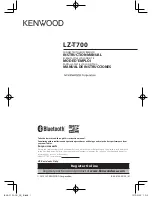A:
Power On/Off
E:
Battery plate
I:
10-34V DC, 2A Barrel input
B:
Headphone jack
F:
Micro USB
J:
HDMI In
C:
SD Card slot
G:
SDI In/Out
K:
HDMI Out
D:
Battery release
H:
SDI In
L:
¼”-20 Mounting Points
POWER AND CONNECT
POWER
1. Connect power to the monitor using a L-Series style battery or an alternative power source.
2. Press the power button.
INPUT/OUTPUT
• Video signals via HDMI up to 4Kp30
• Video signals via SDI up to 1080p60
SmallHD User Manual
Page 4
702 Touch Quick Start Guide