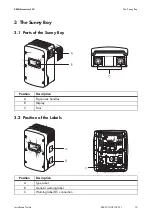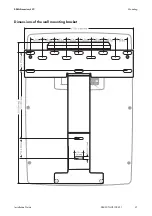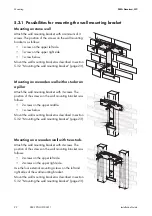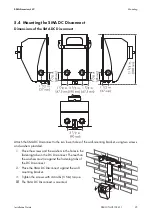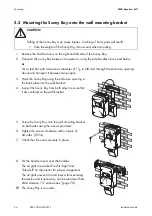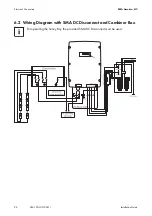Mounting
SMA America, LLC
18
SB8-10TL-IUS103811
Installation Guide
5 Mounting
5.1 Safety
DANGER
Danger to life due to fire or explosions.
There is always a certain risk with electric devices that a fire can occur, even though
greatest attention was paid to avoiding this during the development.
Do not install the inverter:
• on flammable construction materials,
• in areas where highly flammable materials are stored,
• in potentially explosive areas.
WARNING
The Sunny Boy becomes hot during operation.
Burn injuries will occur when touching the enclosure.
• Mount the Sunny Boy in such a way that it cannot be touched inadvertently.
CAUTION
Falling of the Sunny Boy may cause injuries.
Crushing of body parts will result.
• Take the weight of the Sunny Boy of approximately 77 lbs. (35 kg) into account
when mounting.