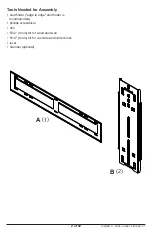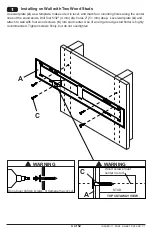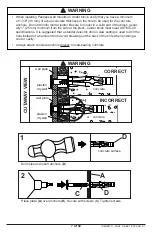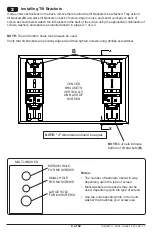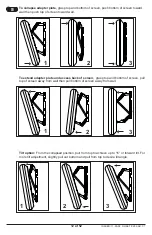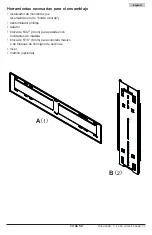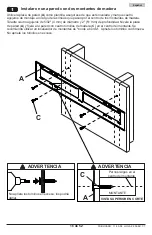9 of 52
ISSUED: 11-30-09 SHEET #: 202-9417-1
For Flat Back Screens
For Bump-Out or Recessed Back Screens
Begin with the shortest length screw, hand thread through multi-washer, tilt bracket and
spacer, if required, into screen as shown below. If screw cannot make three full turns into the
! +! ? ! %! % _ +!$&
Repeat for remaining mounting holes, level brackets and tighten screws.
NOTE:
Spacers may not be used depending on the type of screen.
NOTE:
If screen manufacturer's requirements state that more than 0.68" of ventilation is
required, spacers may be used to add an additional 0.5" (spacer
P
) or 0.75" (spacer
Q
) of
space between the wall and the screen as shown below.
Begin with the shortest length screw, hand thread through multi-washer , tilt bracket and
spacer as required into screen as below. If screw cannot make three full turns into the screen
+! ? ! %! % _ +!$&` +
for remaining mounting holes, level brackets and tighten screws.
If you have any questions, please call Peerless customer care at
1-800-865-2112
2-1
2-2
If you have any questions, please call Peerless customer care at
1-800-865-2112
SCREEN
SPACER
MULTI-WASHER
SCREW
TILT BRACKET (
B
)
TILT BRACKET (
B
)
SCREEN
MULTI-WASHER
SCREW
SCREEN
SPACER
SCREW
TILT BRACKET (
B
)
A! { % !+ % ! !
bracket is still not tightly secured, damage may occur to screen or product may fail.
WARNING
MULTI-WASHER