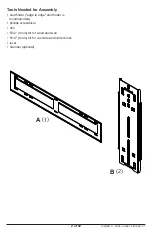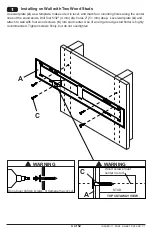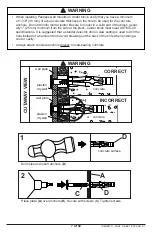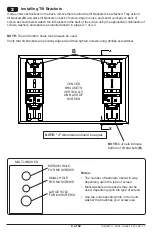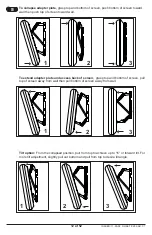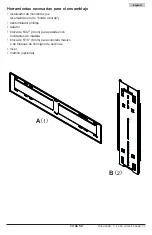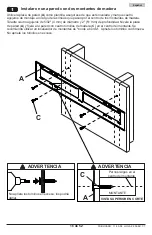8 of 52
ISSUED: 11-30-09 SHEET #: 202-9417-1
Installing Tilt Brackets
If screen has obstructions on the back, remove them to allow the tilt brackets to be attached. Fully extend
tilt brackets (
B
) and place tilt brackets on back of screen. Align to holes, and center vertically on back of
screen as shown below. Attach the tilt brackets to the back of the screen using the appropriate combination of
screws, washers, and spacers as required shown in steps 2-1 or 2-2.
NOTE:
Top and bottom holes must always be used.
Verify that tilt brackets are properly aligned and then tighten screws using phillips screwdriver.
2
X
X
B
CENTER
BRACKETS
VERTICALLY
ON BACK OF
SCREEN
NOTE:
"X" dimensions should be equal.
NOTE:
Cut outs indicate
bottom of tilt brackets (
B
)
Notes:
>% ;=?
depending upon the type of screen.
]Q% +! =
used, depending upon the type of screen.
< % ! +% % Q
washer that matches your screw size.
MEDIUM HOLE
FOR M5 SCREWS
SMALL HOLE
FOR M4 SCREWS
LARGE HOLE
FOR M6 SCREWS
MULTI-WASHER