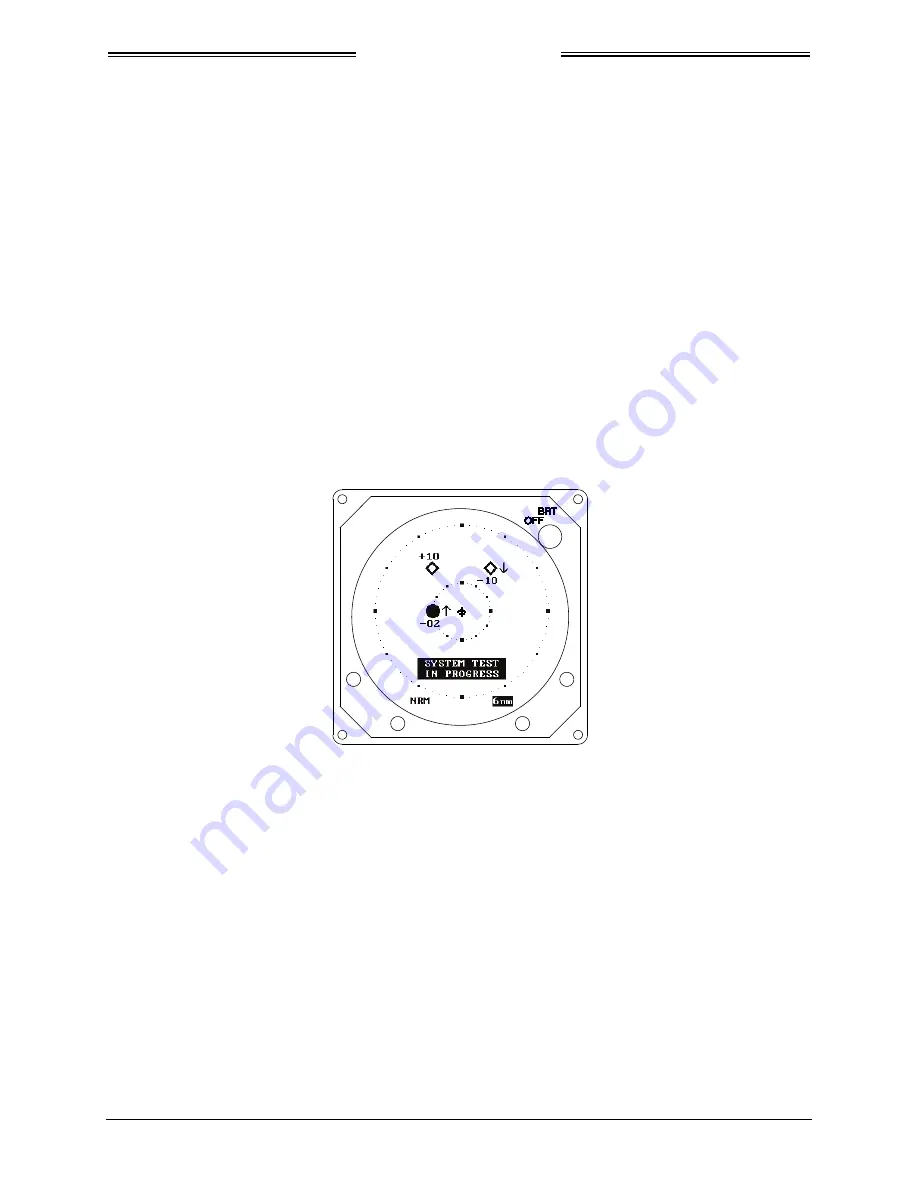
SKY899
Installation Manual
009-11900-001
Installation Checkout - Page 3-9
Revision F
July 18, 2013
If MSG label is present press MSG soft-key (1) for degraded operation
message and refer to Chapter 4 troubleshooting to isolate the problem.
18.
This completes the post installation checkout procedure.
3.4 SELF TEST
1.
Turn SKY899 OFF and then:
a. Make sure the aircraft's transponder is in the STANDBY, ON, or ALT mode.
NOTE
After power up, it may take a couple of minutes for the altitude encoder to
return a valid altitude to the transponder and SKY899.
b. If installed, power up the radio altimeter.
c. Make sure all compass/HSI flags are cleared from the aircraft's instruments.
2.
Turn SKY899 ON. The display should show a start-up screen similar to one shown in Figure 3-2.
3.
After approximately thirty seconds, observe the STANDBY screen and then press the TEST button
(soft-key (2)).
4.
The display should present a screen similar to that shown in Figure 3-5.
Figure 3-5: Self Test Screen
5.
If the SKY899 passes the self-test, the system will return to the STANDBY screen (see Figure 3-3)
and the voice message, "SKYWATCH SYSTEM TEST PASSED," will be enunciated over the
cockpit audio system.
6.
If you do not hear the voice message or if the voice message is of insufficient volume:
a. Check headphones/speaker and aircraft audio panel switch settings.
The document reference is online, please check the correspondence between the online documentation and the printed version.










