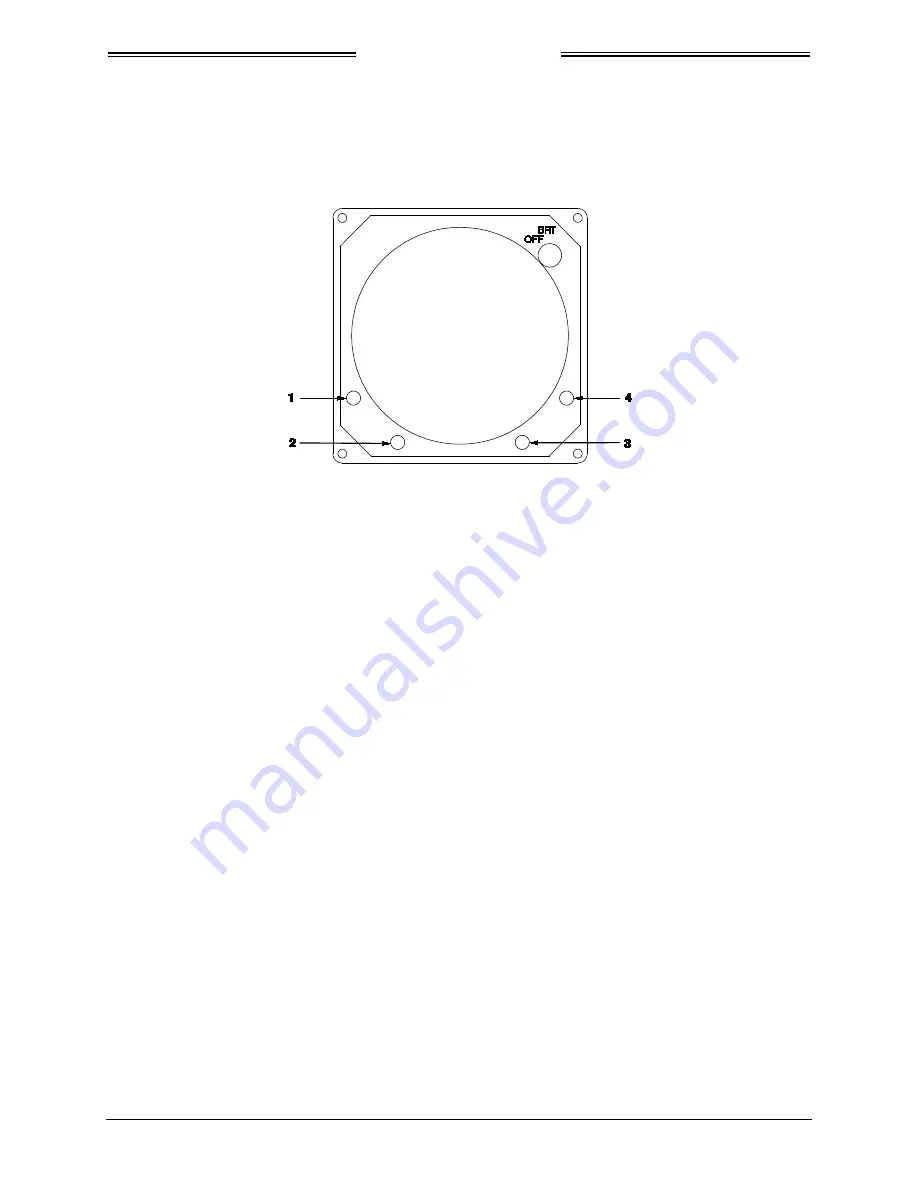
SKY899
Installation Manual
Page 3-2 - Installation Checkout
009-11900-001
July 18, 2013
Revision F
3.2 CONTROLS
All operating controls are located on the front of the display. Figure 3-1 shows the locations of the
controls. Complete operating instructions are provided in the SKY899 Pilot's Guide supplied with each
system.
Figure 3-1: Controls
OFF/BRT
Switch
Power is applied by rotating the knob clockwise past the detent. Continued clockwise
rotation increases display brightness.
1, 2, 3, & 4
Pushbuttons
Also referred to as soft-keys (1), (2), (3), and (4). In every operating mode a label
identifying the button function will be displayed next to the button.
3.3 CHECKOUT PROCEDURE
The TT391 Flightline Tester simulates both a ground based secondary surveillance radar (SSR) and an
airborne transponder. With the SKY899 set to GROUND TEST (i.e., the barometric altimeter is simulated
to 50,000 ft, heading simulated to 0 degrees, and the radar altimeter simulated to 2,500 ft) the TT391 will
simulate two targets; a Traffic Advisory (i.e., a solid circle) at ¼ nm and Other Traffic (i.e., open
diamond) at 4.5 nm. Both targets will be displayed in level flight at own aircraft altitude (i.e., "00"
displayed above the traffic symbol).
If the indications given in the following procedure, except for the Flightline Tester, are not obtained, refer
to the troubleshooting procedures in Chapter 4. If indications given for the Flightline Tester are not
obtained, refer to the maintenance section of the TT391 Instruction Manual.
Make sure the aircraft's transponder is in the STBY mode and the DME is turned OFF. Verify all avionics
equipment interfaced with the SKY899 (i.e., GPS, ADC, AHRS, synchro compass, encoding altimeter) is
turned ON and signal condition is valid.
NOTE
After power up, it may take a couple of minutes for the altitude encoder to
return a valid altitude to the transponder and SKY899.
1.
Turn SKY899 ON. The display will show a start-up screen similar to one shown in Figure 3-2. After
start-up screen appears, rotate the OFF/BRT switch. Verify that clockwise rotation increases display
brightness.
The document reference is online, please check the correspondence between the online documentation and the printed version.










