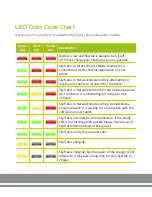SkyTrak can be connected to your iPad in two ways:
Via a direct Wi-Fi Connection OR Through your home network/wireless router.
The
Direct Wi-Fi Connection
should be used if you do not have access to a
reliable Wi-Fi network (such as on the driving range). When using a Direct
Connection, your iPad connects directly to the SkyTrak’s Wi-Fi, and thus, does
not have access to the internet.
The
Network Connection via network/wireless router
should be used when
you have access to a reliable Wi-Fi network. This connection mode is required
for certain features/simulator options where an internet connection is needed.
When using a Network Connection, your iPad uses the wireless router as a
bridge to connect the SkyTrak unit to your iPad so the iPad can maintain a
connection to the internet.
Summary of Contents for Skytrak
Page 1: ...Network Connection Guide...
Page 7: ......