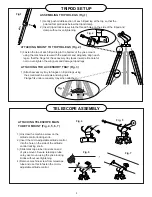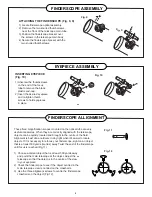3
ATTACHING TELESCOPE MAIN
TUBE TO MOUNT (Fig. 4, 5, 6, 7)
1) Unscrew the machine screw on the
altitude control locking knob.
2) Insert the micro-adjustable altitude control
into the hole on the side of the altitude
control locking knob.
3) Slide telescope tube into slots on end
of yoke mount. Secure telescope tube
onto yoke mount using the yoke locking
knobs without overtightening.
4) Remove machine screw from telescope
tube and use this to fasten the micro-
adjustable altitude control.
Fig.1
ATTACHING MOUNT TO TRIPOD LEGS (Fig. 2)
3) Fasten the top of each tripod leg to the bottom of the yoke mount
using the machine screws with the washers and wingnuts. Align each
leg so that the hinge for the accessory tray faces inwards. Be careful
not to over-tighten the wingnuts and damage tripod legs.
ATTACHING THE ACCESSORY TRAY (Fig. 3)
1) Attach accessory tray to hinges on tripod legs using
the small machine screws and wing nuts.
Flange fits under accessory tray when attached.
ASSEMBLING TRIPOD LEGS (Fig.1)
1) Gently push middle section of each tripod leg at the top so that the
pointed foot protrudes below the tripod clamp.
2) Insert tripod lock screws into the thread holes on the side of the tripod and
clamp without over-tightening.
Fig. 2
Fig. 3
TRIPOD SET UP
TELESCOPE ASSEMBLY
Fig. 4
Fig. 5
Fig. 6
Fig. 7