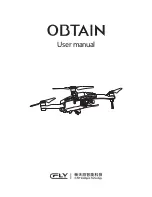22
Headless Mode
Before using Headless Mode be sure you and the craft are facing the same “forward”
direction, otherwise the craft will not fly correctly.
To activate Headless Mode, press and
hold the Left Control Stick
on the remote control. The LED lights will quickly flash while
Headless Mode is ON. Press the button again to deactivate Headless Mode.
While Headless Mode is active the craft will fly in whatever direction the
Right Control
Stick
is moved, regardless of where the front of the craft is pointing. For example, if the
front of the craft was pointed straight ahead but is now pointed right 90°, when you push
forward on the stick the craft will fly forwards as if it was still pointed straight ahead. This
can be useful if you become disoriented while flying and cannot visually determine which
direction the craft is facing.
Flying
Summary of Contents for MINI GLOW DR157
Page 1: ...MINI GLOW Quadcopter Drone User s Guide for Model DR157 v2137 01 ...
Page 2: ......
Page 8: ...8 Remote Control 1 5 3 4 2 6 ...
Page 10: ...10 Battery Installation Remote Control ...
Page 11: ...11 Insert 2 x AAA batteries not included ...
Page 13: ...13 REMINDER Do not charge overnight Do not leave unattended while charging ...
Page 17: ...17 Craft drifts right or left Adjust Roll Trim ...
Page 18: ...18 Craft drifts forward or backward Adjust Pitch Trim Flying ...
Page 25: ...25 Removal Replacement ...
Page 32: ......