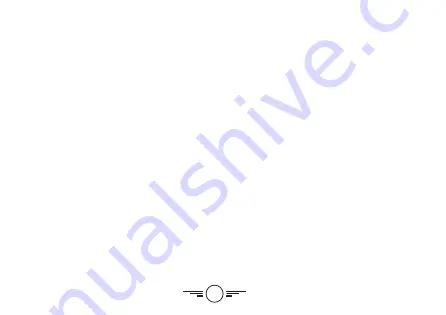
19
Gyroscope Recalibration & Trim Reset
If the craft is experiencing difficulty flying or is behaving erratically, the gyroscopes may
need to be recalibrated. It may also help to reset the trim settings for the remote. Do not
attempt to do this while flying, safely land the craft first and place it on a flat surface. The
craft and the remote should already be linked together.
To reset the gyroscopes on the drone,
pull down and to the right on
both control sticks
for 2-3 seconds. The LED lights on the drone will blink during the recalibration. When the
LED lights have stopped blinking and return to solid the recalibration is complete and the
craft is ready to fly.
To reset the trim adjustments on the remote,
press the
Right Control Stick
and hold it for
3 seconds. The remote will chime once when the reset is complete.
Summary of Contents for Hawk DR108
Page 1: ...User s Guide for Model DR108 v2150 01 ...
Page 2: ......
Page 8: ...8 Remote Control 1 5 3 4 2 6 ...
Page 10: ...10 Battery Installation Remote Control Screwdriver not included ...
Page 11: ...11 Insert 2 x AAA batteries not included ...
Page 13: ...13 REMINDER Do not charge overnight Do not leave unattended while charging ...
Page 17: ...17 Craft drifts right or left Adjust Roll Trim ...
Page 18: ...18 Flying Craft drifts forward or backward Adjust Pitch Trim ...
Page 25: ...25 ...
Page 32: ......














































