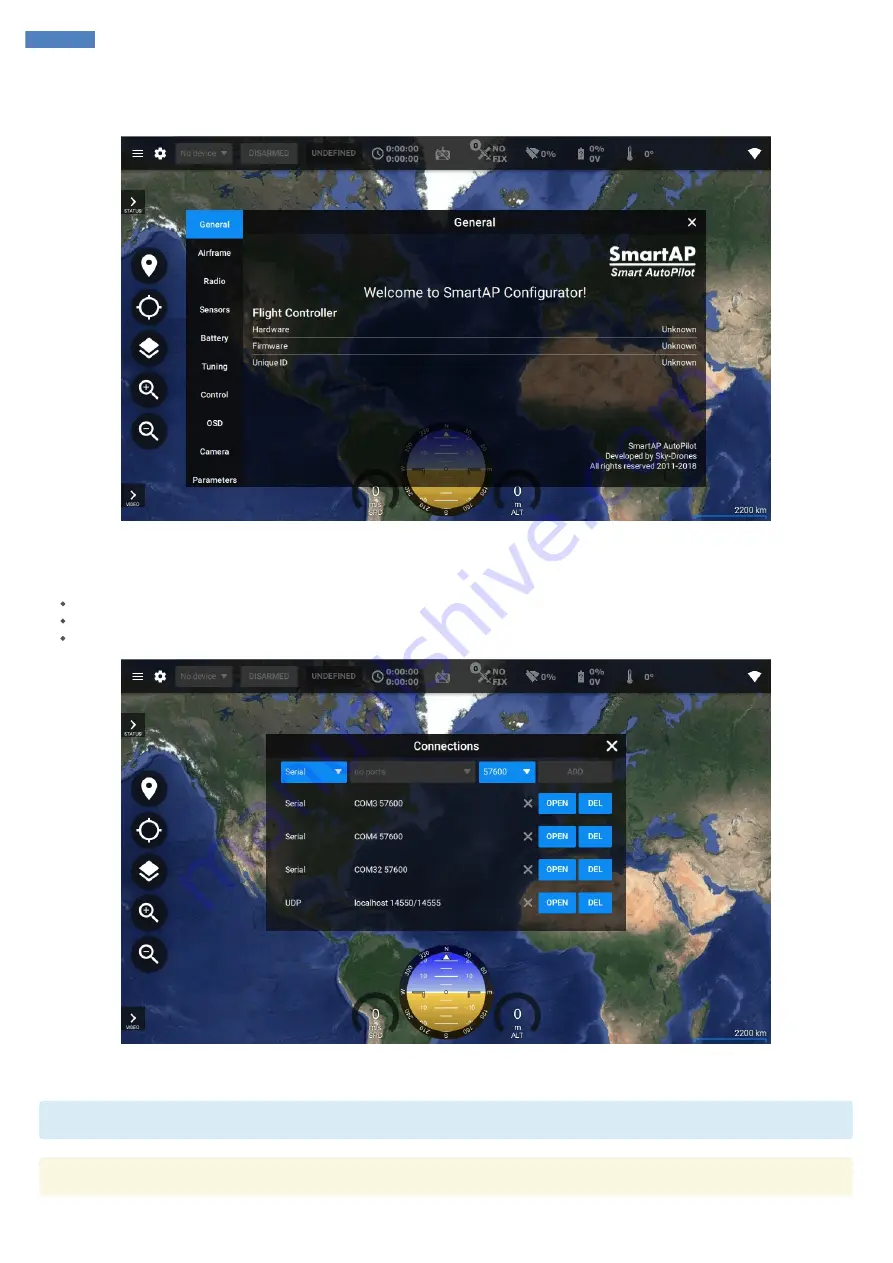
UAV Settings
Clicking the gear will open UAV settings menu. The main tab shows information concerning hardware, installed firmware and unique ID. Tabs at
left provide the navigation between various settings of the flight controller which will be described in the further chapters.
Links Management
Top right corner has Links icon. Clicking this icon shows connections management menu. There are a few communication types available:
Serial
UDP
TCP / IP
You can create and store a new Serial / UDP / TCP/IP connection by choosing COM Port and Baud Rate or providing IP & Ports details.
Connection can be established via USB or wireless telemetry.
Usually, baud rate for wireless telemetry connection is 57600
If you are about to configure a new Flight Controller unit it is recommended to use USB connection instead of wireless telemetry.
SmartAP AutoPilot User’s Guide
Getting the software
Sky-Drones - SmartAP Flight Control Systems
90 / 151
Summary of Contents for SMARTAP GNSS
Page 1: ...Flight Control System User s Guide www sky drones com ...
Page 2: ...All rights reserved ...
Page 16: ...SmartAP AutoPilot User s Guide Installation ...
Page 23: ...SmartAP PRO v 1 pinout SmartAP AutoPilot User s Guide Installation ...
Page 24: ...SmartAP PRO v 0 pinout SmartAP AutoPilot User s Guide Installation ...
Page 25: ...SmartAP AutoPilot User s Guide Specifications ...
Page 34: ...SmartAP AutoPilot User s Guide Specifications ...
Page 36: ...SmartAP AutoPilot User s Guide Installation ...
Page 55: ...Bottom SmartAP AutoPilot User s Guide Installation ...
Page 68: ...SmartAP AutoPilot User s Guide Manual control ...
Page 73: ...SmartAP AutoPilot User s Guide API and SDK ...
Page 79: ...SmartAP AutoPilot User s Guide Troubleshooting ...
Page 86: ...SmartAP AutoPilot User s Guide Getting the software ...
Page 96: ...SmartAP AutoPilot User s Guide General configuration ...
Page 110: ...T960 Hexacopter F450 Quadcopter SmartAP AutoPilot User s Guide Standard PID presets ...
Page 111: ...3DR Hexacopter SmartAP AutoPilot User s Guide Standard PID presets ...
Page 112: ...SmartAP AutoPilot User s Guide Updating GNSS Module ...
Page 136: ...SmartAP AutoPilot User s Guide Flying with RTK GNSS ...
Page 147: ...SmartAP AutoPilot User s Guide Processing the Logs ...
















































