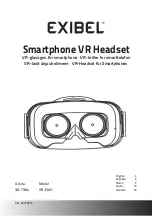For PC and Mac gamers whose sound card has a 3.5mm jack, the GMX Stereo Transmitter can be used to
listen to your favorite games, music, videos and movies. Same deal as above, connect via 3.5mm cable
or USB cable and you’re good to go.
Voice communication is supported by running our USB Chat Cable (sold separately) into the USB
connection on your computer. The PLYR 2 enables your computer to offload surround sound decoding
and will combine multiple audio streams thanks to its built-in USB audio input. By setting your VoIP
program to use the PLYR 2 (called SKULLCANDY GMX Stereo Transmitter in your audio profiles) as the
USB input/output device, full hardware mixing is enabled between voice communication, game sound,
and music.
P4
introduction