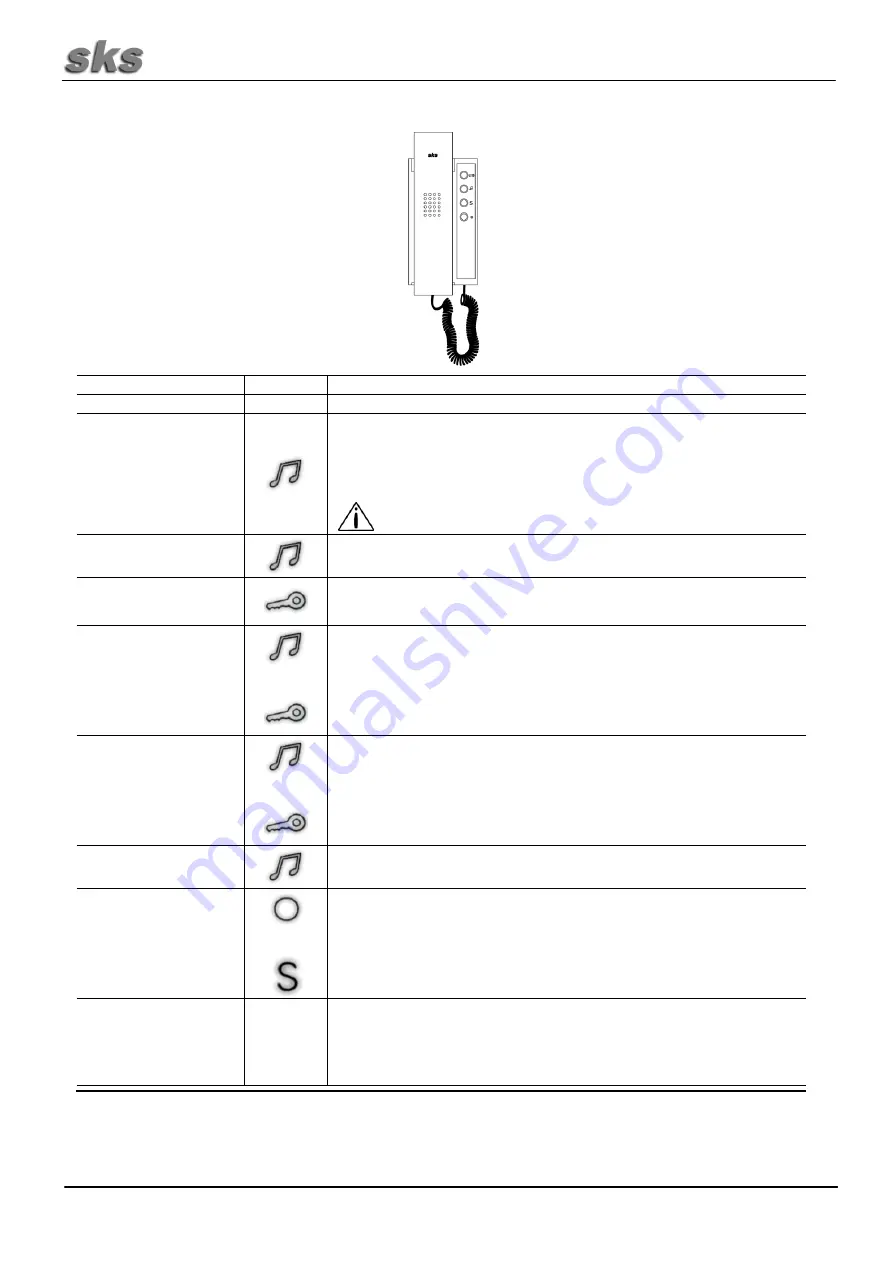
~ 15 ~
6. Operating Instructions
Function
Button
Procedure
Accept call
Pick up the receiver after the unit has been rung.
Turn off ringer
Pick up the receiver and push the sound button (around 5 seconds)
until you hear the confirmation tone (3 tones of equal length). The
ringer is now off. The sound-image-button will blink every second to
indicate this status.
The ringer will turn on again automatically after 12 hours or
after a power outage.
Turn on ringer
Tap the sound button quickly. You will hear a continuous high-pitched
signal tone. The ringer is now on.
Open door
If the device is rung, the door can be opened within 2.5 minutes using the
open door button.
Change house call tune
+
Push the sound button and then quickly push the open door button within 2
seconds. A different tune will sound with each push of the button. When the
desired tune plays, release both buttons. 8 different buttons are available.
Change floor call tune
+
Push the sound button and then quickly press the open door button within 2
seconds. A different tune will sound with each push of the button. Wait until
the desired tune plays, then release both buttons.
There are 4 different floor call tunes.
Change ring volume
Push the sound button until the desired volume is reached. There are five
different sound settings to select from.
Light and special button
+
Only on the HT4500-
4. The special button “S” is used standard for switching
in combination with a switching actuator 4507. Furthermore, pressing the
light button closes an internal potential-free contact at the intercom unit. The
light button can be used optionally to switch the switching actuator. Please
indicate if you want to use this option when ordering.
Internal call
1
-
6
Only intercoms with 10 buttons have the internal call function. You
can speak with a maximum of 6 intercom units.
To hang up a call, pick up the receiver and press the corresponding
button until a confirmation tone is emitted.


























