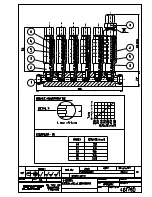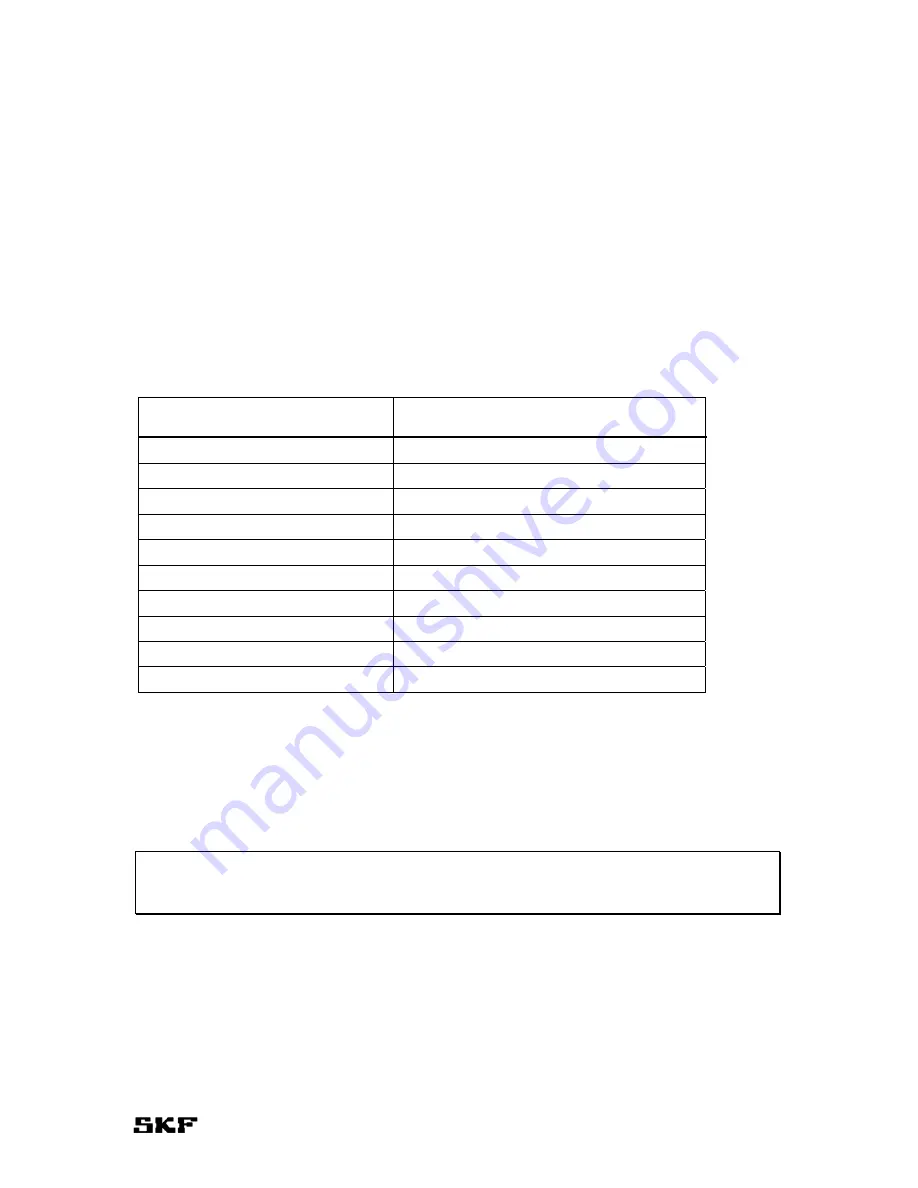
23
Functions
With SET-button lubrication interval, maximum pressurization time and the number of lines
line, 1 or 2 (heavy or twinheavy lubrication system) can be set.
Setting the lubrication cycle
Press the SET-button for about 5 seconds in normal operation mode until the LED-signal 1
begins to flash quickly.
Now lubrication interval can be set.
The LED-signal P shows the current value of the lubrication cycle. P flashes 1…10 times.
After that there is a pause of 2 seconds and P will again flash 1...10 times. The current set
value of the lubrication cycle can be found in the following table.
Flashes
Lubrication cycle minutes)
1 5
2 10
3 15
4 20
5 30
6 45
7 60
8 80
9 100
10 120
Setting of lubrication cycle changes from smaller to bigger by pressing the button according
to the table. After reaching the biggest reading unit, start again from the beginning of the
table.
Return from the setting mode of lubrication cycle and save a new setting by pressing the
SET-button for 5 seconds until all three LED-signals are lit.
Note
To exit setting mode without saving settings, switch off operating voltage
for Multilube for a moment.
Setting the maximum pressurization time
Press SET-button for 10 seconds in normal operation mode until the LED-signal 2 begins
to flash quickly.
Now max. pressurization time can be set. The number of flashes of LED-signal P shows the
current lubrication cycle according the following table.