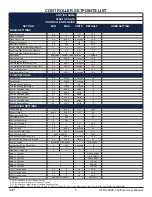PROGRAMMING
MAIN SCREEN
The main screen provides the operator an overview of the system status including any active alarms.
SJE
®
3
VFDC-3000 Controller User Manual
USER INTERFACE
Rotary Selector Knob
•
Turn knob for scrolling
through menus or
adjusting values.
• Press knob for ENTER
or to save settings.
Red LED Indicates
an Active Alarm
Green LED Indicates
PUMP 1 Running
Green LED Indicates
PUMP 2 Running
Green LED Indicates
PUMP 3 Running
button returns to
previous menu screen,
and exits a parameter
edit screen without saving
changes.
ESC
Left Shift Button for shifting
the curser left and changing Value
Adjustment Scale.
PUMP 1
PUMP 2
PUMP 3
ALARM
ESC
PRESS FOR ENTER
P1
P2
P3
Lead pump indicator
Pressure in psi
Communication
Status to
the VFDs
Alarm indication
Message Bar
Pump Speed (Hz)