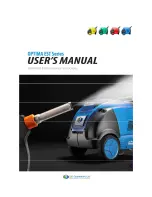8
Initial Operation
“
Initial operation” means operating the machine after draining all water from the steam vessel.
After completing the pre-start procedure, follow the steps below.
Steps
Instructions / Corrective action
Type
Signal indications
1
Make sure the water tank is full. (If using the auto water filling system, connect water hose to
water supply source, i.e. faucet and open the valve)
Connect the power cord to the outlet. (Double-check the breaker capacity)
2
Turn on the POWER (EMERGENCY STOP) switch and
then turn on the STEAM switch. You will see one of the
following signal indications.
A
: POWER and WATER PUMP RUN light are on. The
water pump supplies water to the steam vessel for about
120 seconds
B
: The POWER light is on and the WATER TANK light is
flashing, and the alarm is going off. This means the float
switch in the water tank does not detect water. Add water to
the water tank.
A
B
3
If the alarm beeps continuously for more than 120 seconds,
you will see either A or B signal indications.
A
: If water pump runs over 120 seconds at initial operation,
check the condition for the pump and water filter then reset
the STEAM switch.
B
: Insufficient water. Refill the water tank.
A
B
4
When water supply reaches the low water probe sensor,
programmed normal Operation will begin. You will see 2 lights
(POWER & WATER PUMP RUN) on, and then WATER PUMP
RUN light will turn off when water reaches the high water probe
sensor.
Note!
When using the Optima after draining the steam vessel, the above procedure must be repeated.