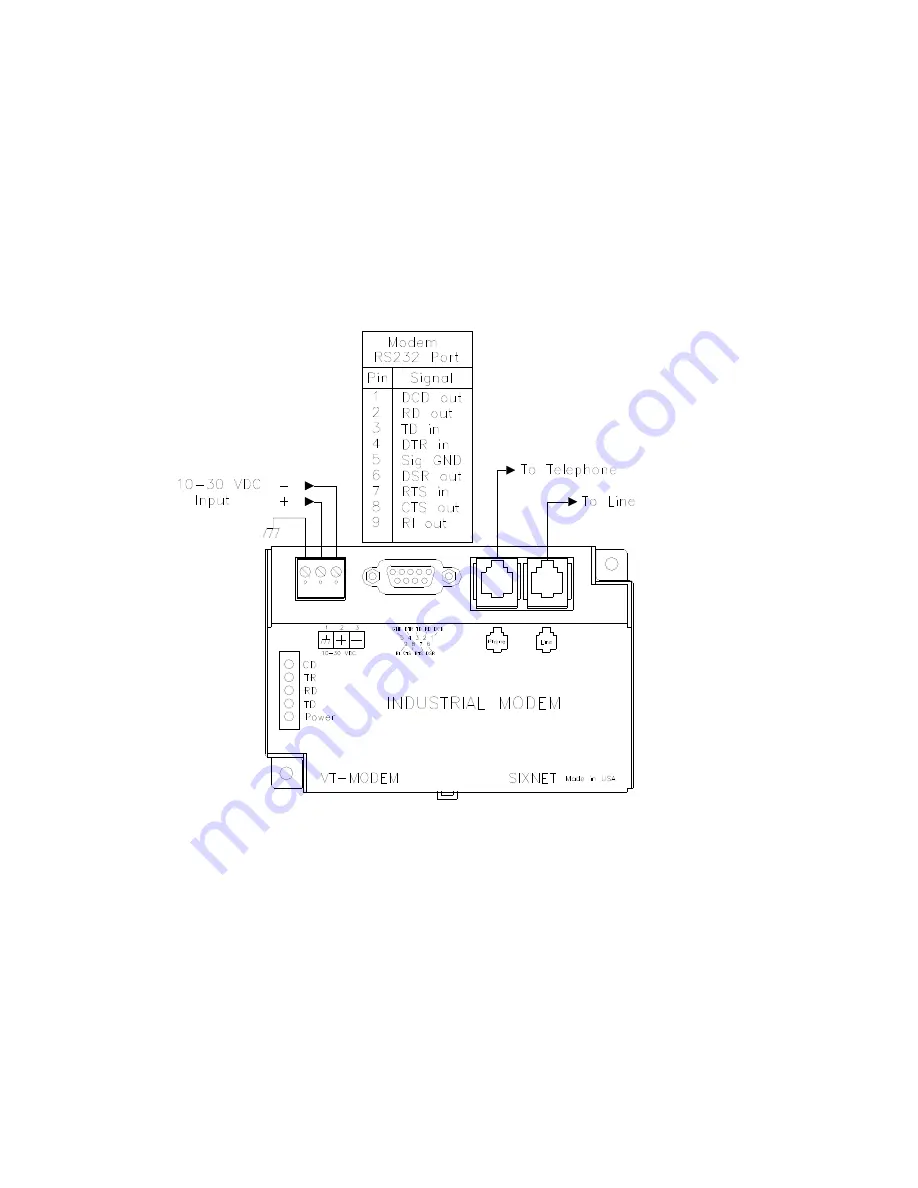
VT-MODEM-1 Power, Phone Line Connections:
DC Power Wiring
Connect 10 - 30 VDC to the VT-MODEM-1 as shown in Figure 4-2. The modem can usually be powered
from the same DC source as other devices in the enclosure. All the screw terminals should be tightened to a
maximum of 3.48 in-lbs.
Telephone Cable
Connect analog phone lines to the RJ-11 jacks as appropriate. One RJ-11 jack is provided to connect directly
to a telephone (optional) and the second RJ-11 jack functions as the connection to the telephone network.
Figure 4-2: VT-MODEM-1 WIRING
VT-MODEM User Manual
Page 8 of 30
Last Revised: 17-Aug-09
Sixnet Technology Park
331 Ushers Road
Clifton Park, NY 12065 USA
+1 (518) 877-5173























